Data Extract
A second tab is available next to ‘Insights’ called ‘Extract’. This gives users the ability to extract their data themselves for the first time.
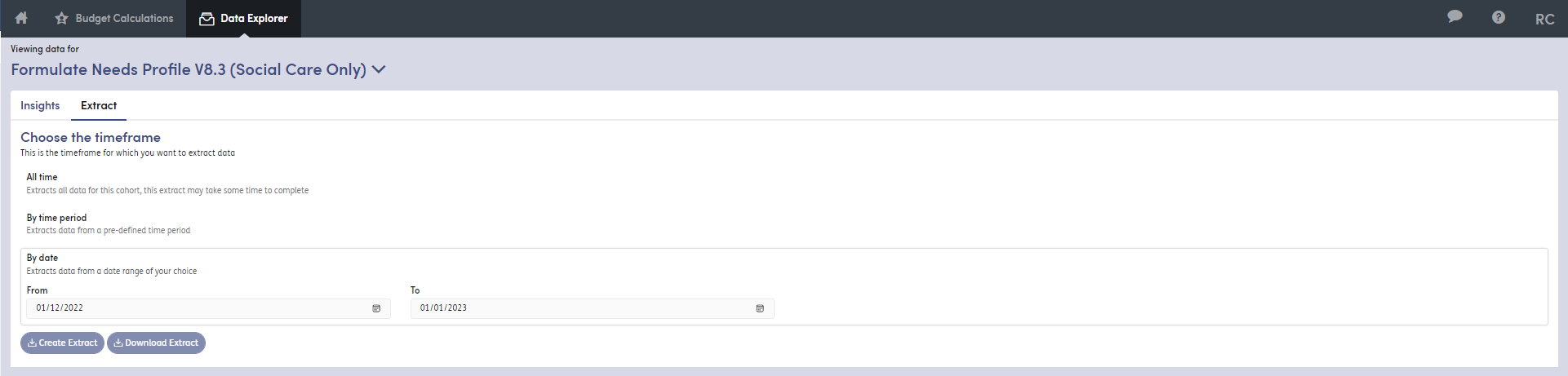
Users can simply choose which data they wish to extract, within a chosen time period and the application will download a .csv file of the data to the User’s downloads folder. The .csv file can be opened in Microsoft Excel or other spreadsheet applications, or can be imported into a separate third party reporting tool.
Please Note:
For Information security reasons, the extract will only download information that the user already has access to. This is controlled by the service area/user scoping in the Admin area.