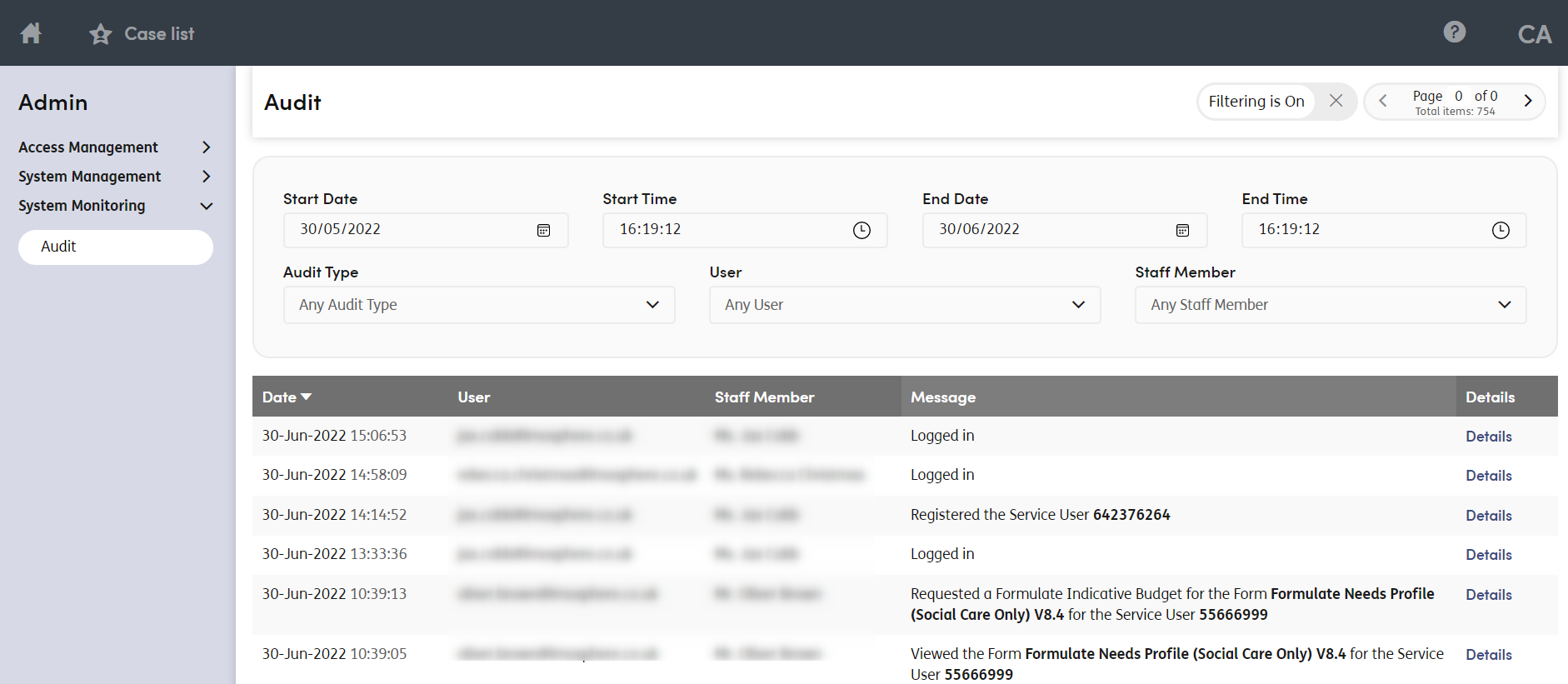Additional Elevated User functionality
We have made some changes in v2022.1.2 to give the Elevated User access to more features in order to perform enhanced duties within CareCalc.
Add/Edit/Remove a broadcast message
An Elevated User now has access to manage the Broadcast message facility. This can be found by clicking on their initials in the top right of the screen and navigating to ‘System Management’ and then ‘Broadcasts’. From here, a user can not only add a Broadcast, but also schedule it to appear between certain times. To remove the Broadcast message, either change the end date/time or remove the message text and click ‘Save Broadcast Message’.
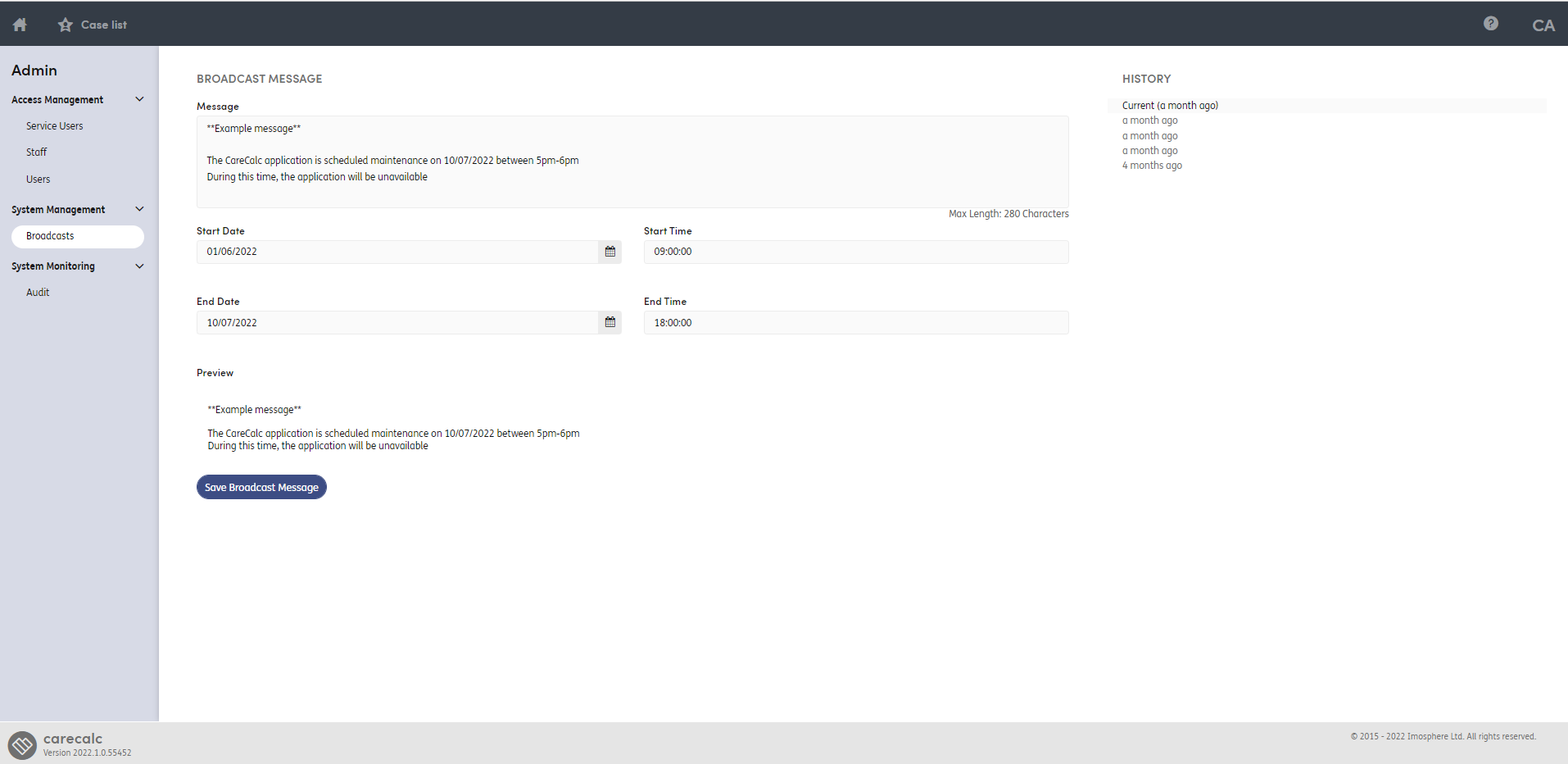
Access to delete other users’ forms
An Elevated User now has the access rights to delete forms in CareCalc that were not entered by them. This can be useful if a staff member is away for a period of time or has left the organisation. On the form page, an Elevated User should see a red ‘delete’ button along the actions bar. Standard CareCalc users will be able to delete their own forms during the grace period set by the system administrator.
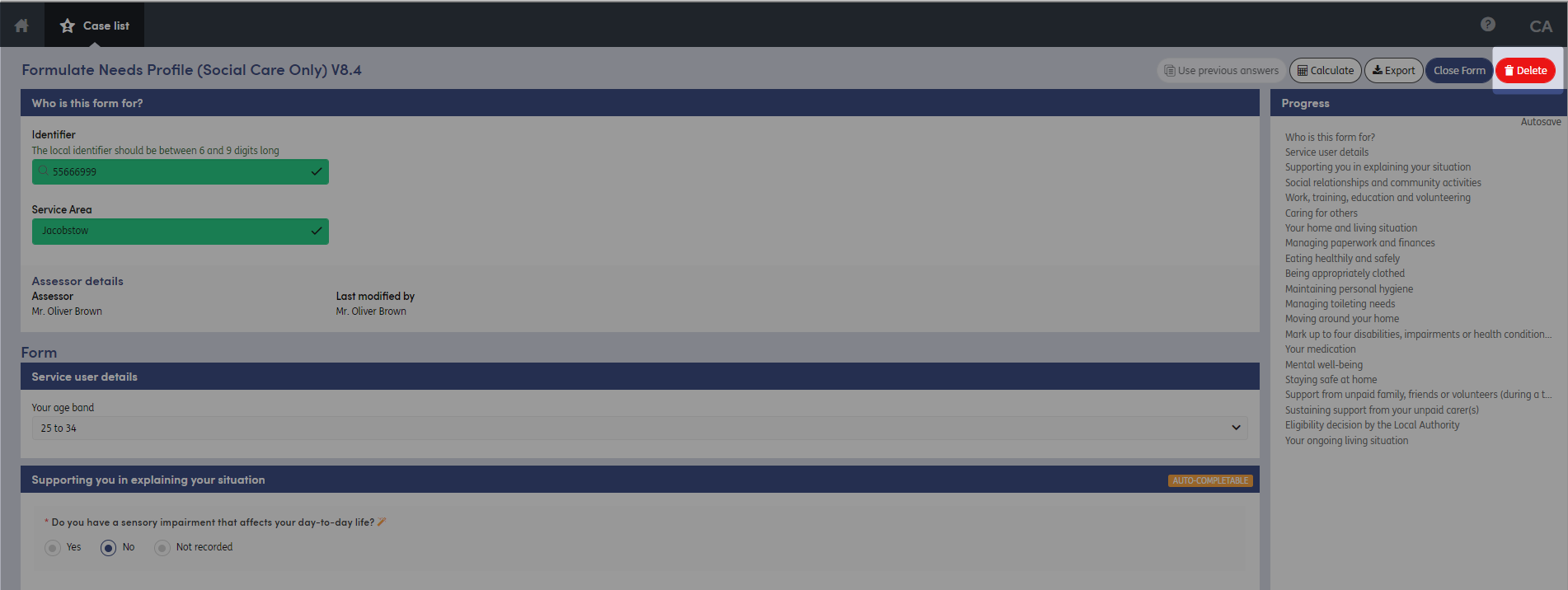
Access to the Audit Logs
Audit logs can now be viewed by Elevated Users. This gives a detailed view of application usage which can be filtered in various ways. This can be accessed by clicking on the user’s initials in the top right of the screen and navigating to ‘System Monitoring’ and ‘Audit’.