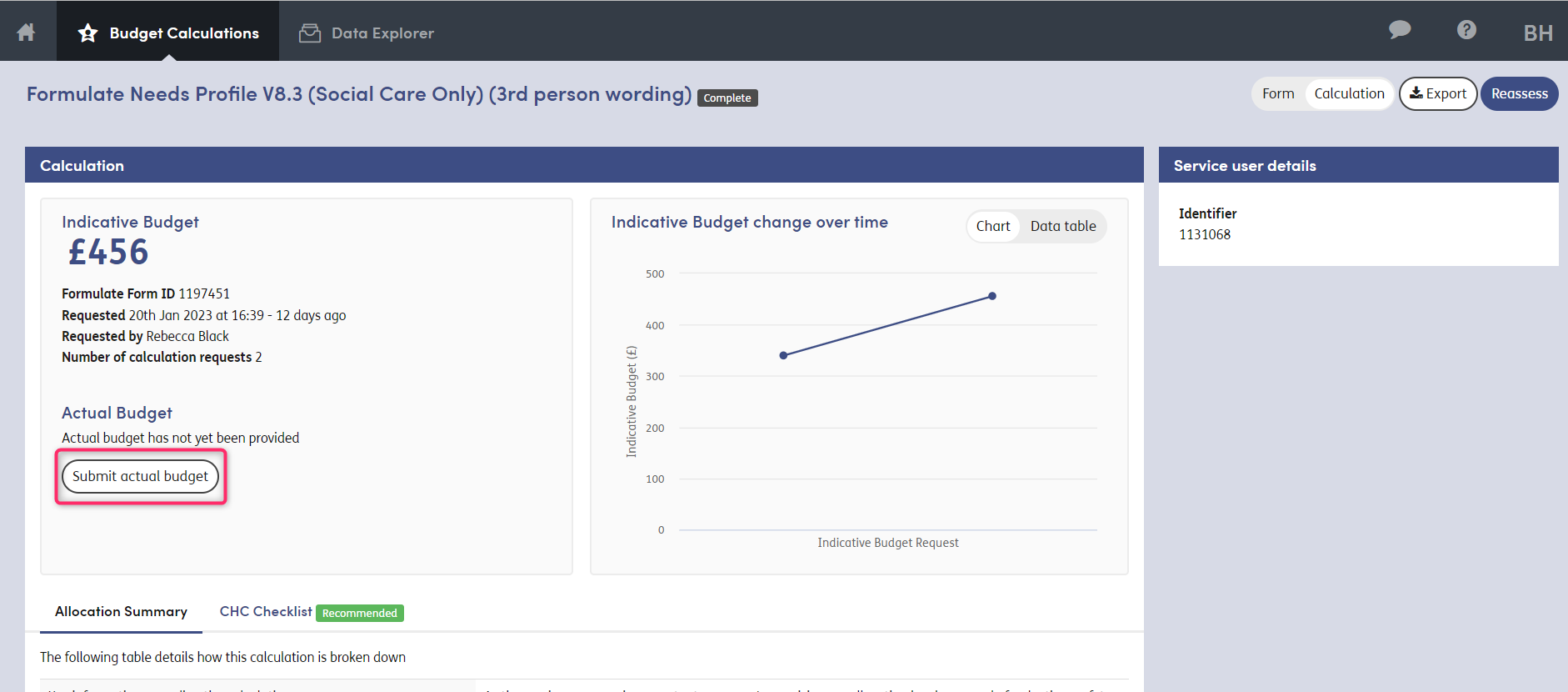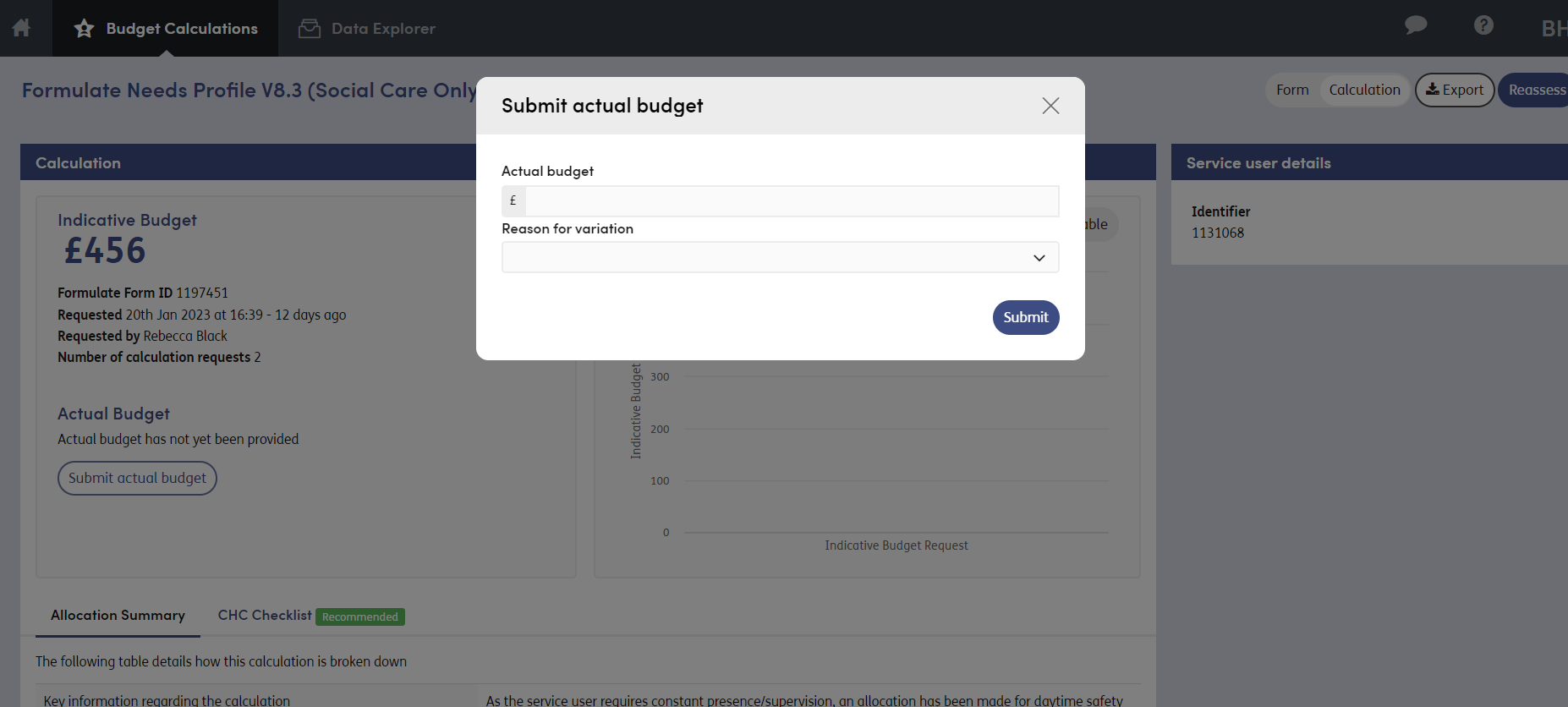Adding the Actual Budget
Once an Actual Budget has been finalised for the person - either following the Care & Support Planning process, or following the completion of the Education, Health and Care Plan - you can add this onto the system.
This will allow Imosphere and your organisation to complete analysis on the relationships between Estimated and Actual Budgets, and help ensure that your Formulate model is as accurate as possible.
Note: Organisations can choose to enable or disable the entry of Actual Budgets. If disabled, entry of Actual Budgets will not be possible. Please check your local processes for any guidance on whether/when Actual Budgets should be added for your organisation.
If enabled for your organisation, you can add the Actual Budget directly from the Case List by selecting Submit Actual Budget - this link will show on completed forms which have had an Estimated Budget calculation.
If you’ve not yet completed the form, this column will say ‘Not yet applicable’.
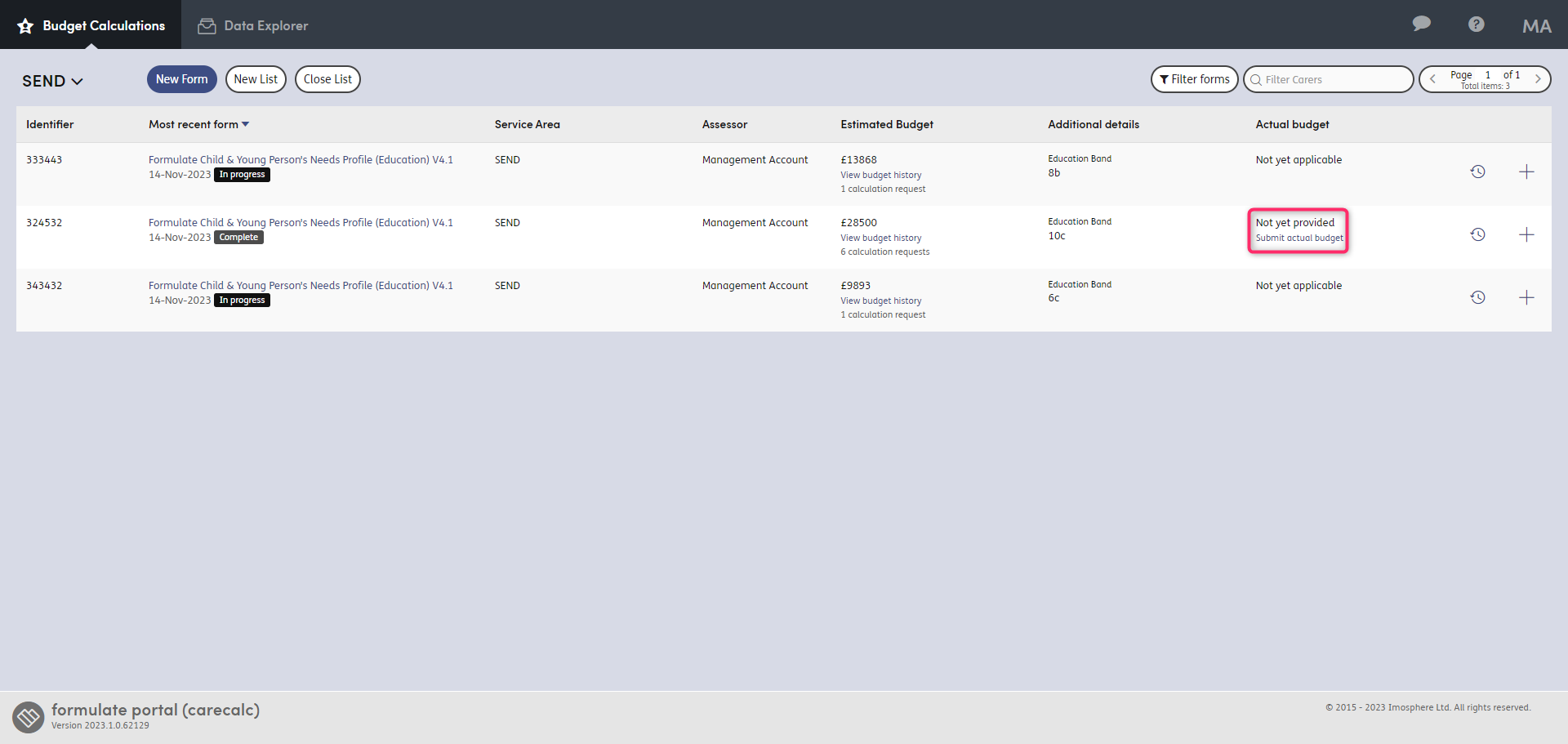
Clicking this link will take you to the Calculation view of the form. You can now add in the Actual Budget, along with a ‘Reason for Variation if this is relevant.
The ‘Reason for Variation’ list at present is the same for all Formulate models - meaning it may not be relevant for your organisation, in which case it may not be necessary to choose one.
The Actual Budget must be a whole number - you will need to round the figure up or done to the nearest whole pound, rather than including pence. For example, £100.90 would be entered as £101.