Ceased to Maintain function
SEND users can use the “Ceased to Maintain” feature lets to mark a case, or parts of a case, as no longer being worked on. This ensure records become read-only once ceased, keeping data safe and unaltered. If a form is ‘in progress’ when the user ceases it, the form will automatically be finalised/completed and a budget will be automatically calculated if there was no previous calculation.
To cease a case, simply choose ‘ceased to maintain’ from the hamburger menu:
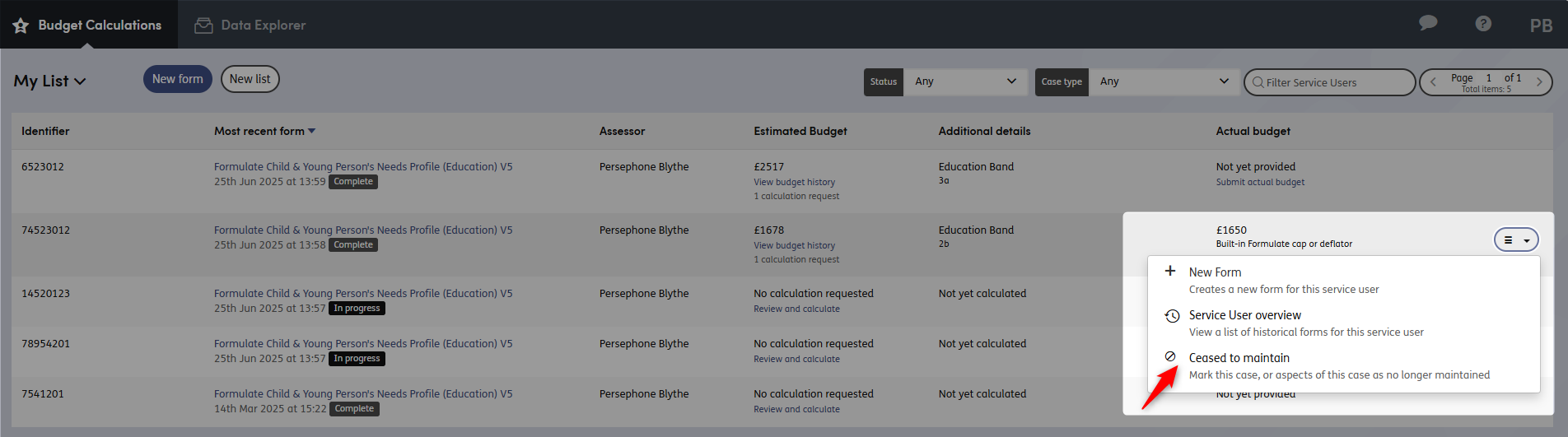
Here, you can enter the date when the funding stopped. If there is more than one service area, you can choose to stop the case for one or several of those areas.
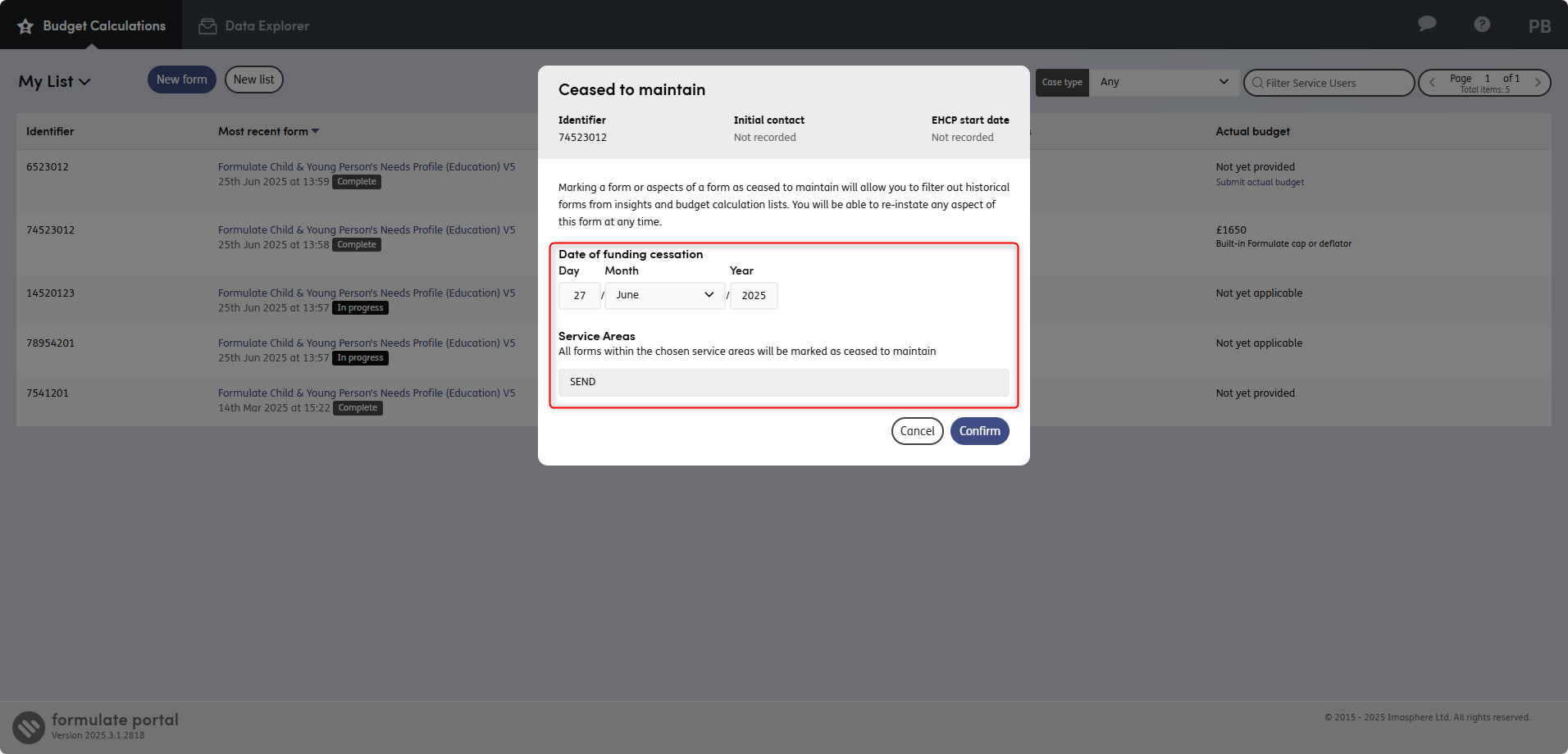
A “ceased” label will appear next to the form name on the budget calculations screen.
You can restart a case anytime by choosing “continue,” which lets you add new forms again when needed.
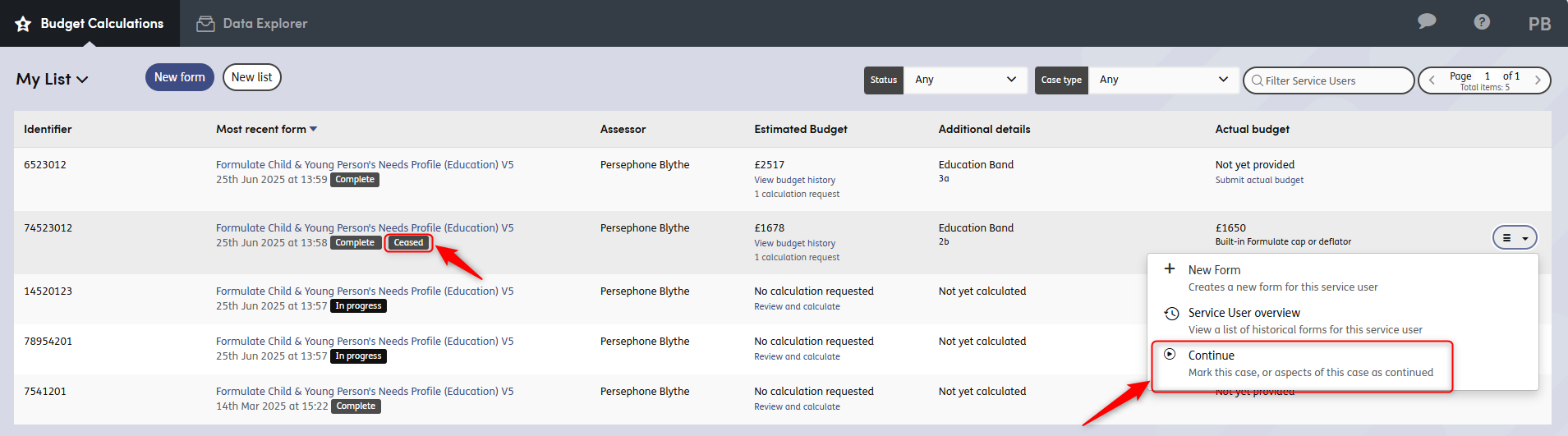
Good to know:
- The term “ceased to maintain” can be changed in the system to fit your organisation’s preferred wording. If you want to update this term, please contact your Imosphere representative.
- Every time a case is stopped or restarted, the system keeps a record of the change so there is a clear history.
- Users with ‘elevated’ access who export data can choose to include or leave out stopped (ceased) cases in their reports, giving more flexibility.