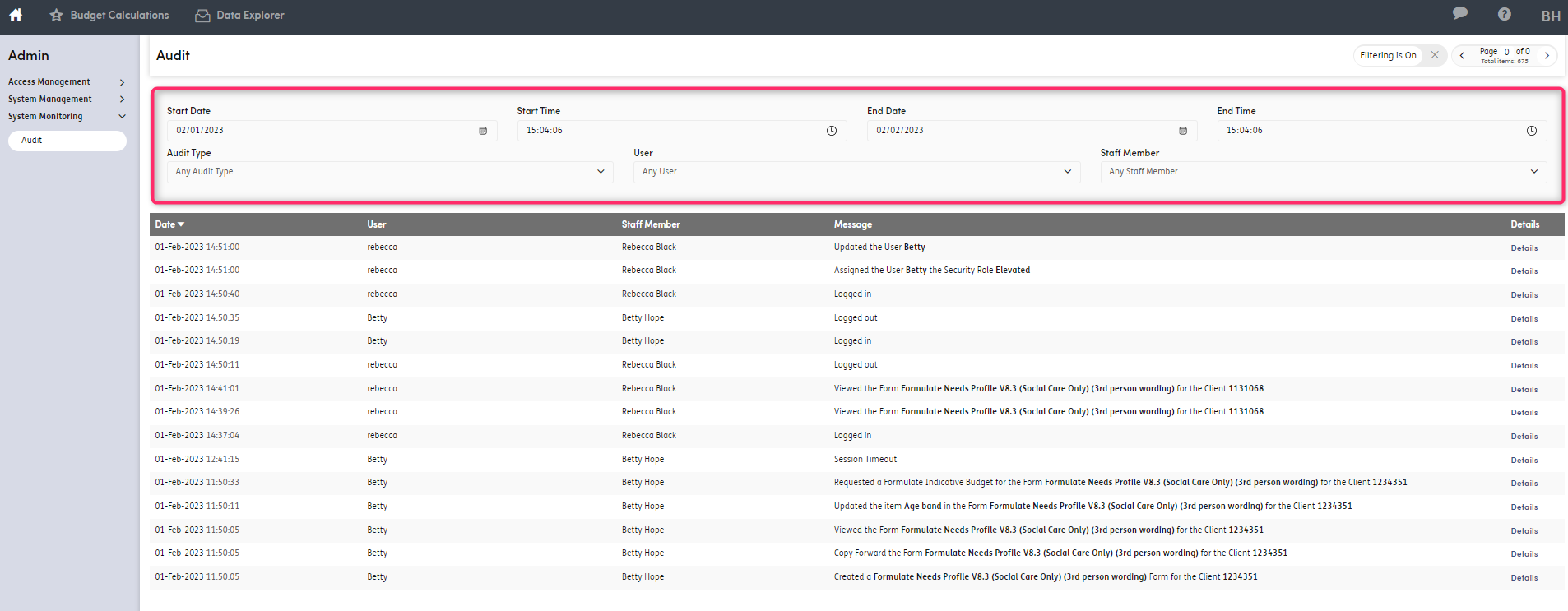System Management & Monitoring
Elevated users also have the ability to view ‘System Management’ and ‘System Monitoring’ settings.
Broadcasts:
Located within the ‘System Management’ settings, elevated users can access the Broadcasts feature.
Broadcast messages can be added to the log in screen of the system to display information that all users need to be aware of. An example of this may be local internet disruptions or system upgrades.
To add a Broadcast message to the system, navigate to the admin menu and select ‘Broadcasts’ under ‘System Management’.
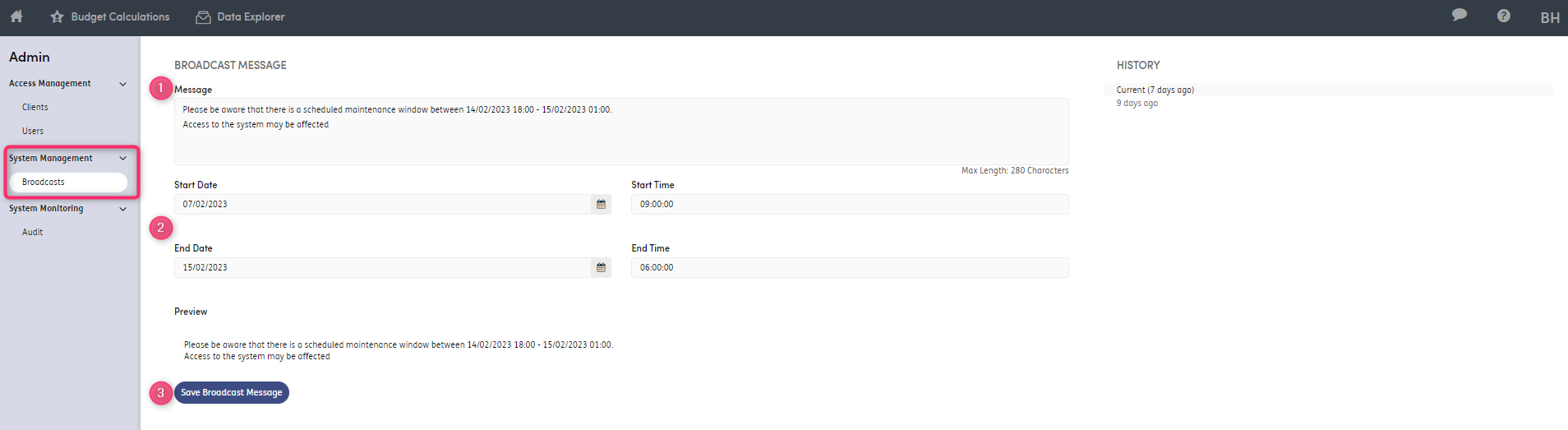
-
1
Message -Type your message in text box.
-
2
Start/End Date/Time -Schedule the Broadcast by entering the Start date/time and the End date/time.
-
3
Save Broadcast Message - Save the message for it to appear on the log in screen during the scheduled time frame.
Audit:
Located within the ‘System Monitoring’ settings, elevated users can access the system Audit.
This a provides detailed summary of user’s activity within the system which can be filtered easily by clicking on the ‘Filtering is on’ toggle.
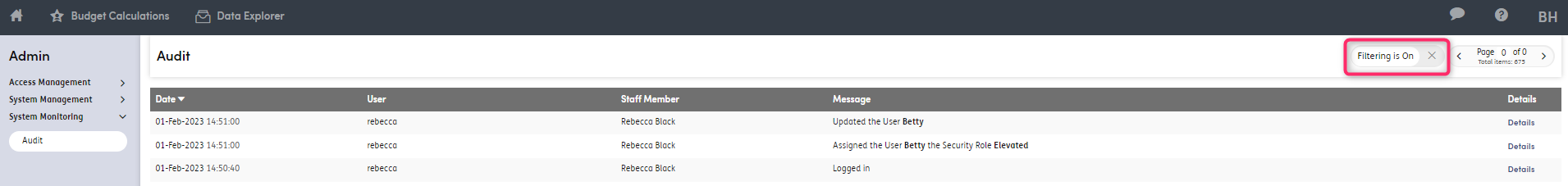
Filtering options will the be displayed. User can filter on the following:
- Date/time
- Audit type
- User
- Staff member