Cloning a Project
From the Projects list, click Clone to create a copy of an existing project.
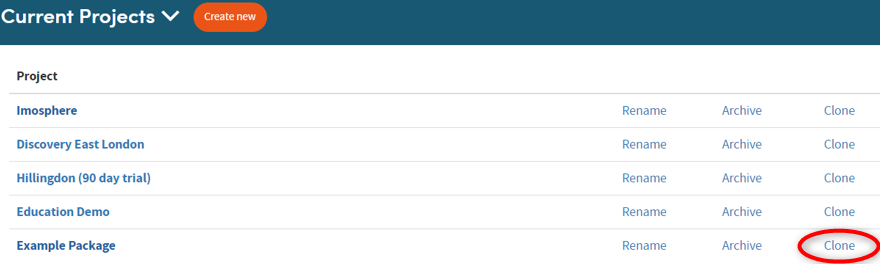
Choose a name and description for the cloned project.
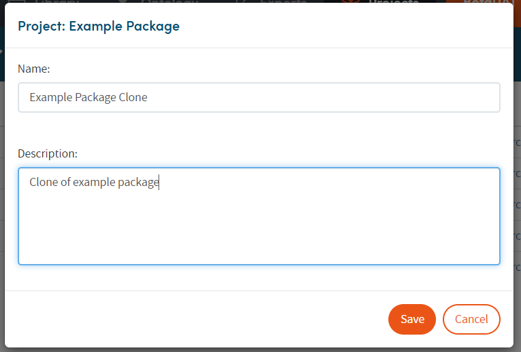
Once completed, the new package will be marked with the package cloned from, as well as the date cloned.
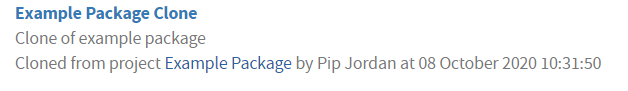
Using Cloning for multiple test environments
The cloning feature is useful for when you have test/pre-production environments and are developing ETL changes over multiple iterations. Using a separate project allows you to finalise the form design and ETL code without modifying the production package. Once the work is completed and tested it can be added to the production package.
The cloning feature also allows you to “reset” your test system from production (aka overwrite the test database with the production database). After doing this you would clone the production package and apply changes to this to add deltas to the “reset” test system.