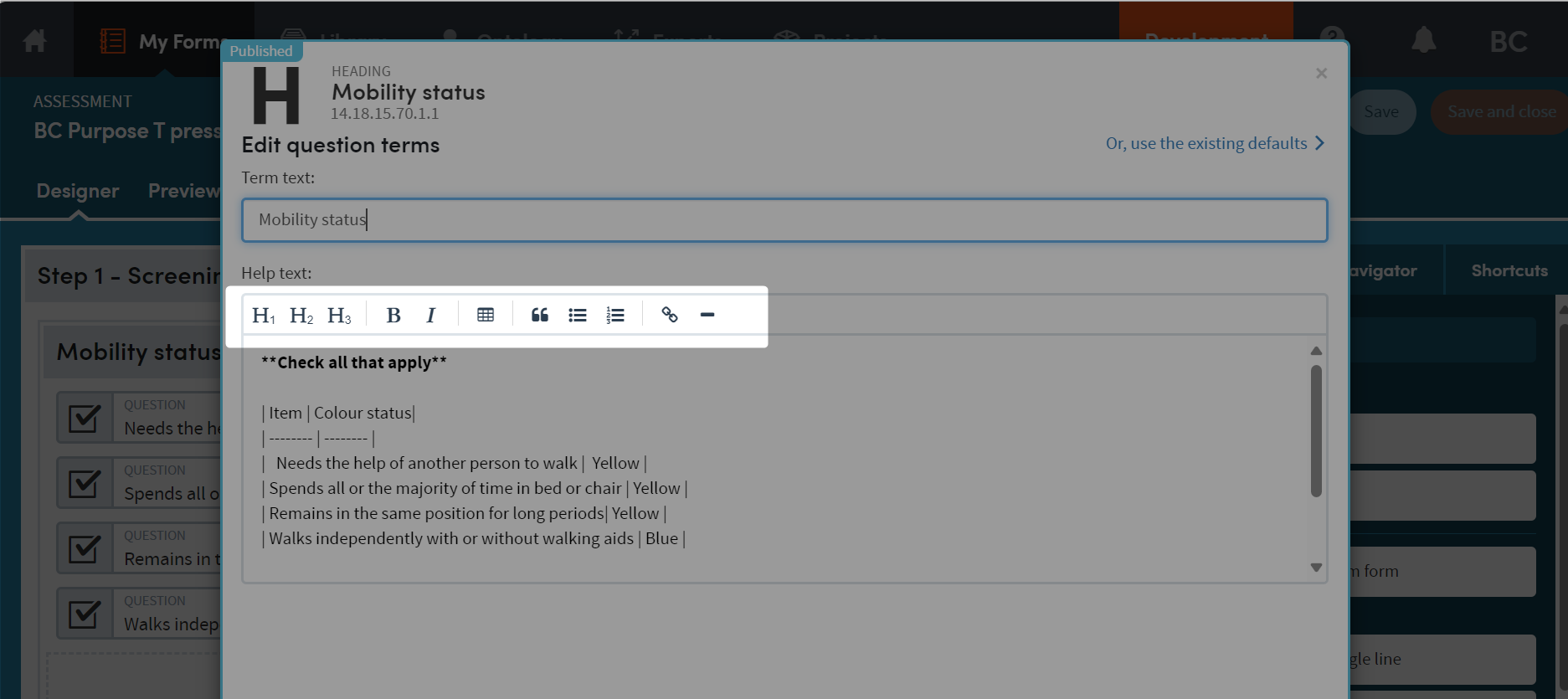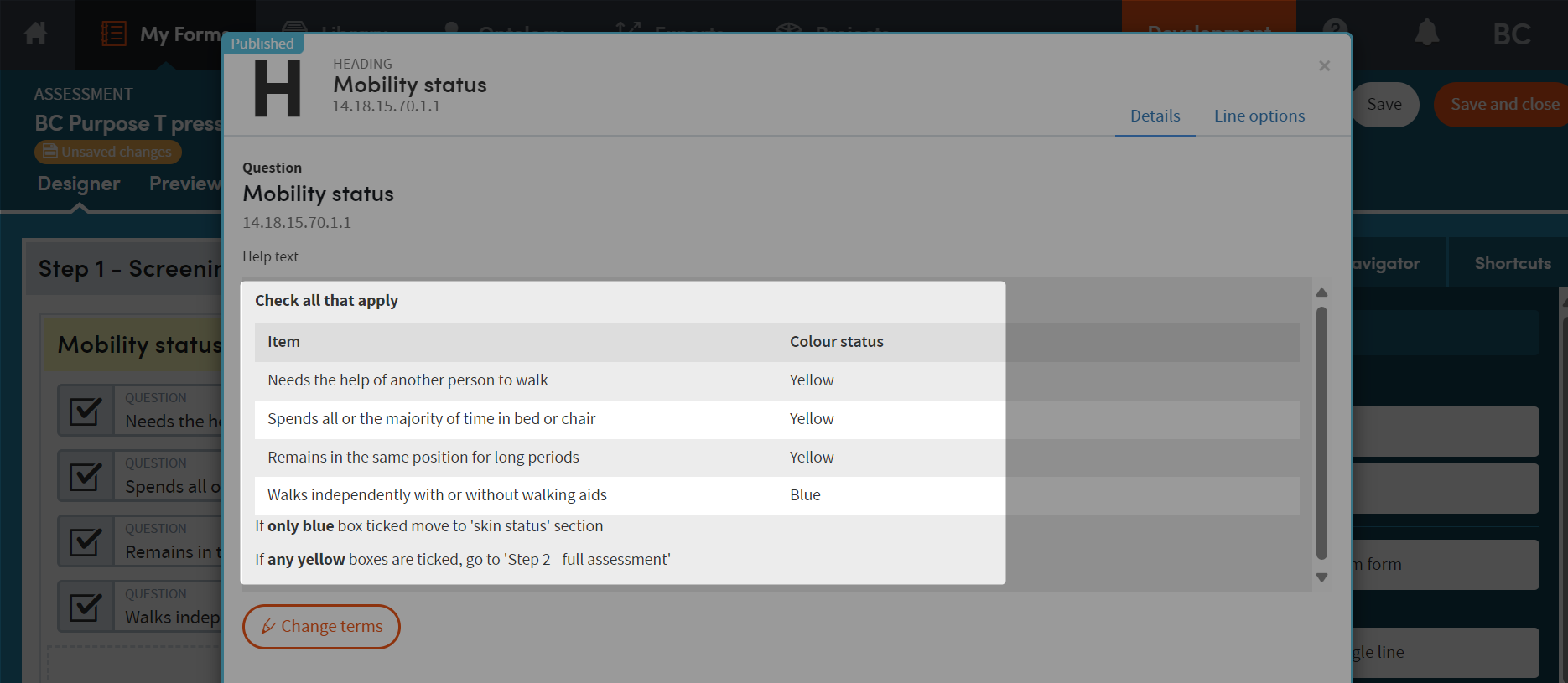New Features in Builder v2.28
New features in v2.28
The main theme of the v2.28 release is to streamline processes within Builder for users. Formatting help text/guidance fields with markdown is also supported as well as various bug fixes for the system.
Redesign of the 'Export' screens
The main ‘Exports’ screen has been redesigned to simplify and speed up exporting forms from Builder.
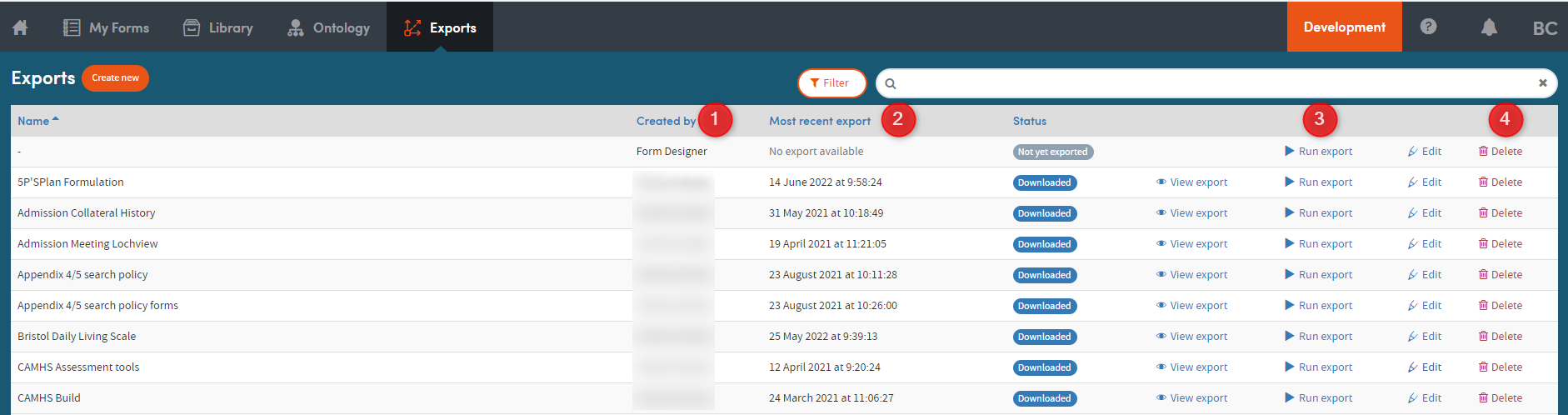
-
1
Additional ‘created by’ information displayed to detail the user who created the export
-
2
Additional ‘most recent export’ date displayed
-
3
‘Actions’ buttons have been separated and users can ‘run export’ with one click
-
4
New delete button to remove unwanted exports
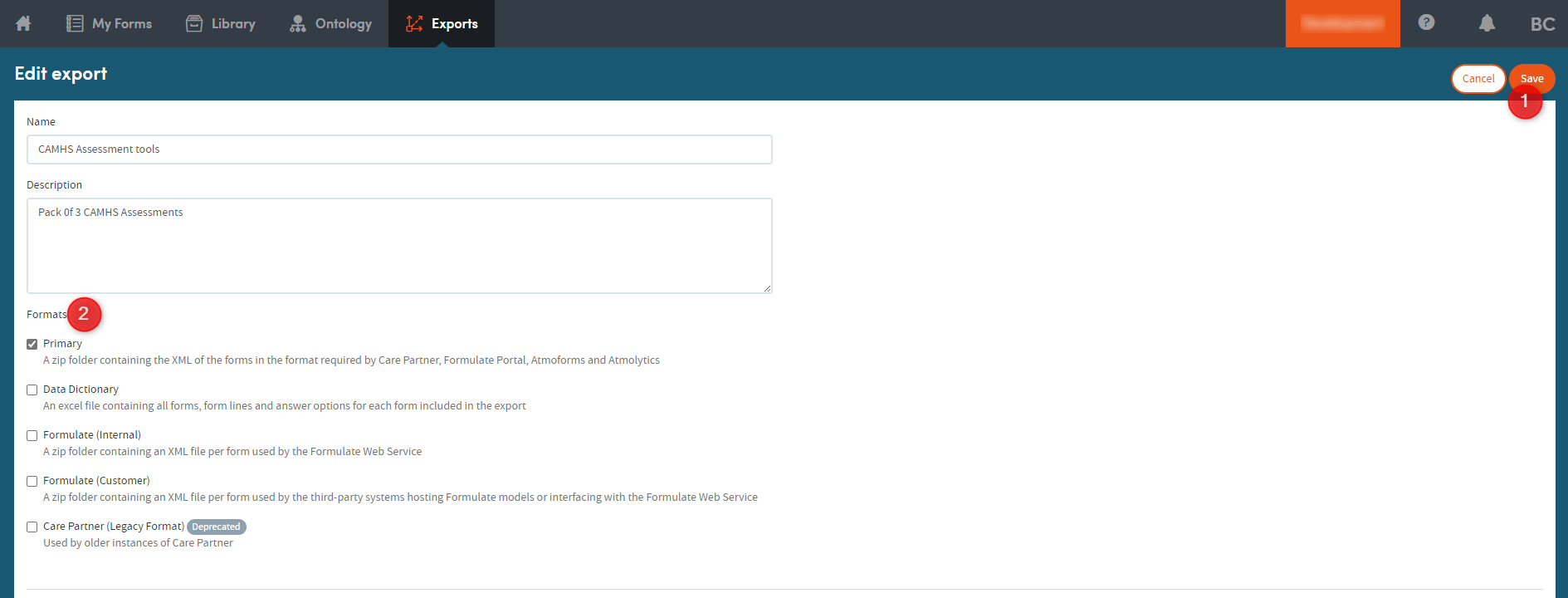
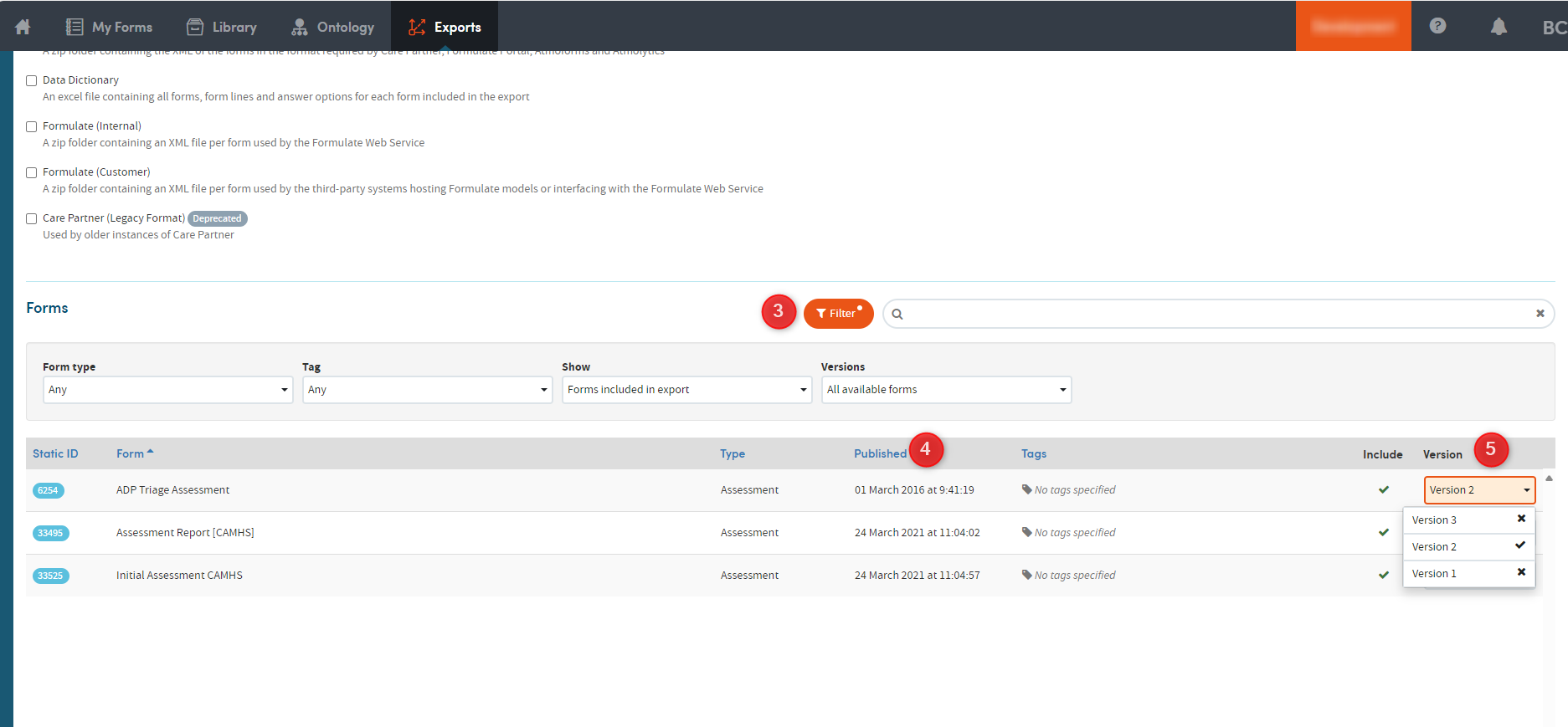
-
1
The save button is inactive until the mandatory criteria has been satisfied:
- Export is given a name
- Export is given a description
- At least one form has been selected
- Export format selected
-
2
Users can now select the export format from the ‘edit export’ screen
This function has been moved onto this screen to rationalise the process so that all criteria the user needs to select is on the same screen.
-
3
Filter button expands the following filtering options which have been designed to make it easier for the user to navigate the forms list.
- Form type (Any, activity records, assessment, coding system, contact record, other personal details, patient registration)
- Tags
- Show (All available forms, forms included in export) *Please note that by default “forms included in export” filter is on when editing an export
- Versions (All available forms, forms with newer versions)
-
4
Forms are now displayed in tabular format. Extra columns have been added to display additional useful information and these can be sorted as required.
-
5
Previous versions of forms can now be exported.
Package management changes
Within this release of Builder there have been improvements to the package management screens to enhance the user experience and display useful information. Changes to this screen include the following:
- Highlight when a form is updated
- Combine the form updates and forms screens to a single screen
- Highlight forms that have updated with shortcut to take the latest version
- Highlight in the version history the currently selected version and if a form is renamed
- List versions in reverse chronological order so most recent is at the top of the list
User creation process
The user creation process has been redesigned to streamline onboarding new users and support customers in being self-serving.
Distinct permissions have been added to allow customers to add new users to their organisations. Users with these permissions are able to create new users and apply relevant permissions to the user. ‘CanManageUser’ permission should be used to give Admin users access to create new additional users.
To support this, changes have been made to the ‘Users’ page
- Search box has been added in order to filter the list of users.
- ‘Show inactive users’ toggle has been added in order to filter active/inactive users
- The ‘Add new user’ button has been relocated to the top of the screen to speed up user creation
In addition, Imosphere Ltd can now set the number of ‘seats’ available to an organisation based on the number of licenced users.
Implement markdown support
Some customer’s will notice that markdown formatting is now supported for help text/guidance notes. Where supported, users will see a toolkit where help text is typed. The following markdown elements are supported:
- Headings
- Bold
- Italics
- Tables
- Quotes
- Bulleted lists
- Numbered lists
- Hyperlinks
- Horizontal Line sections