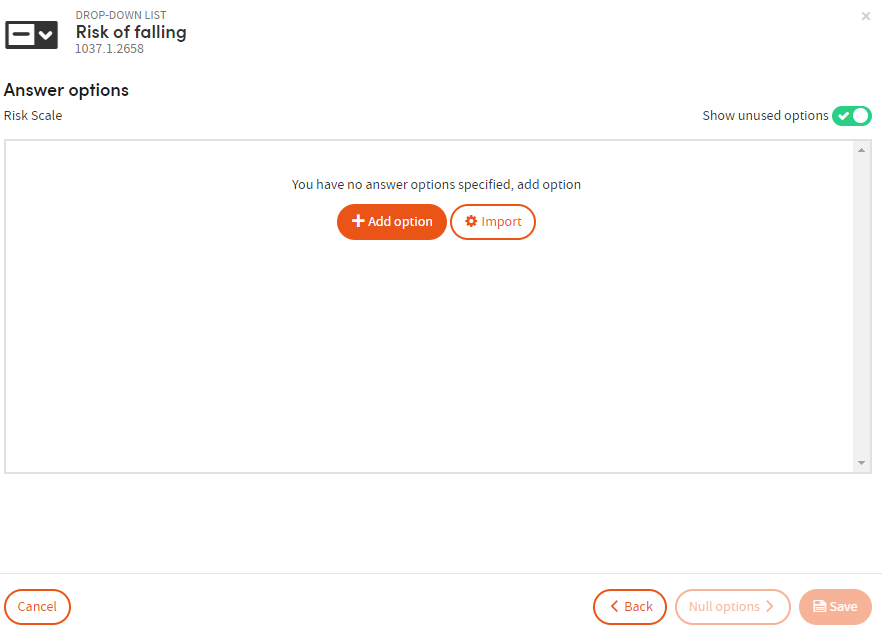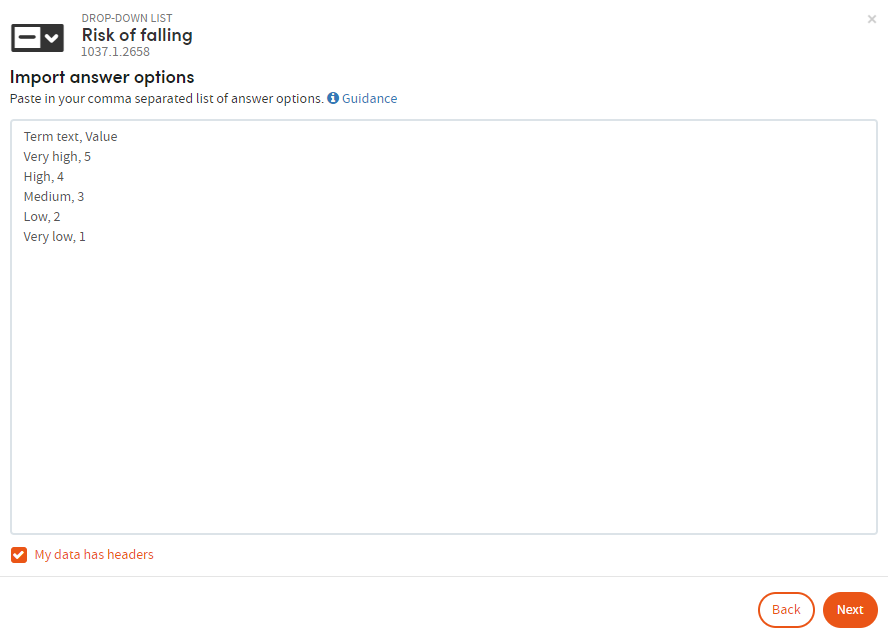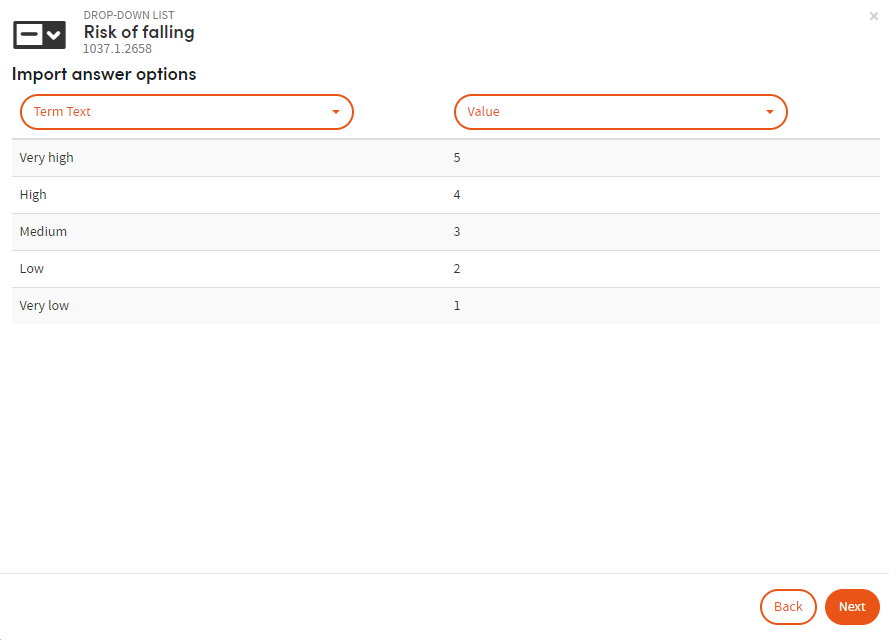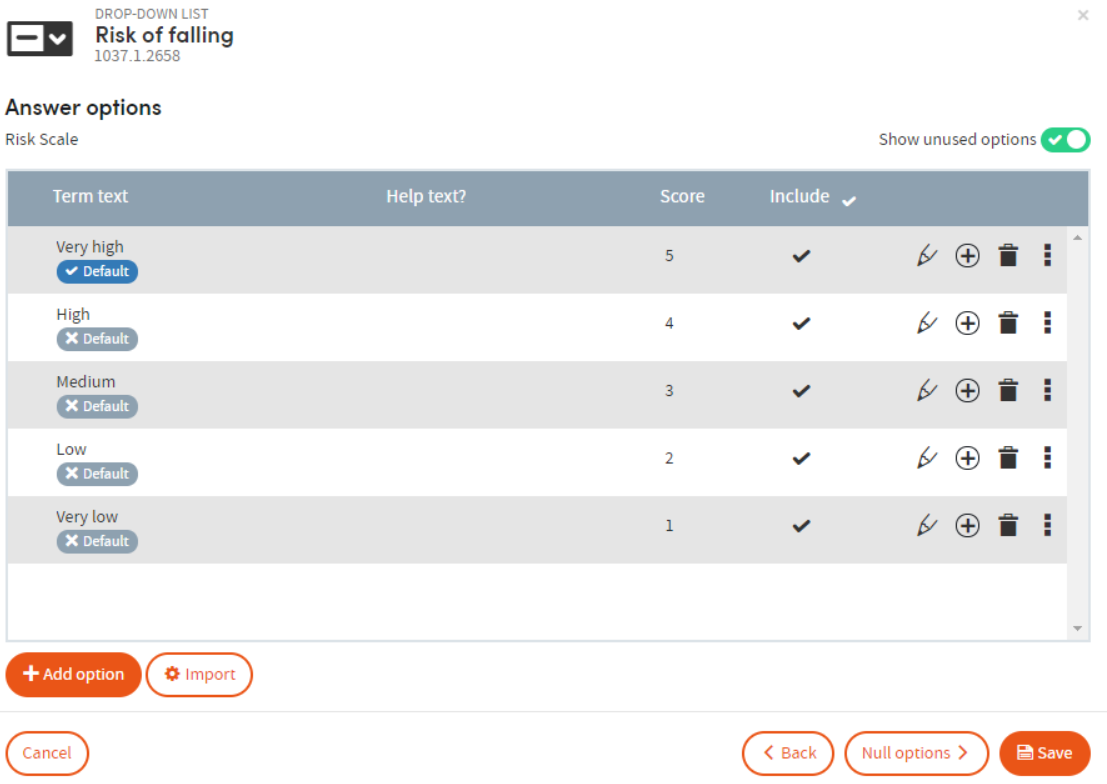Bulk Importing of Answer Options
The wizard for drop down answers has been improved to allow users to bulk insert answers from a CSV file to make importing large sets of answer options more efficient.
Use the Import button to copy and paste answer options, with options to include guidance text, numeric scores and synonyms also.
This drastically speeds up importing large answer groups.
A more detailed walkthrough can be found here.