Builder Orientation
Once logged in, you will be taken to the Builder homepage. This is a dashboard view which details the recent forms, projects and exports that you have worked on. It can be accessed at any time by clicking on the home icon in the top left of the screen.
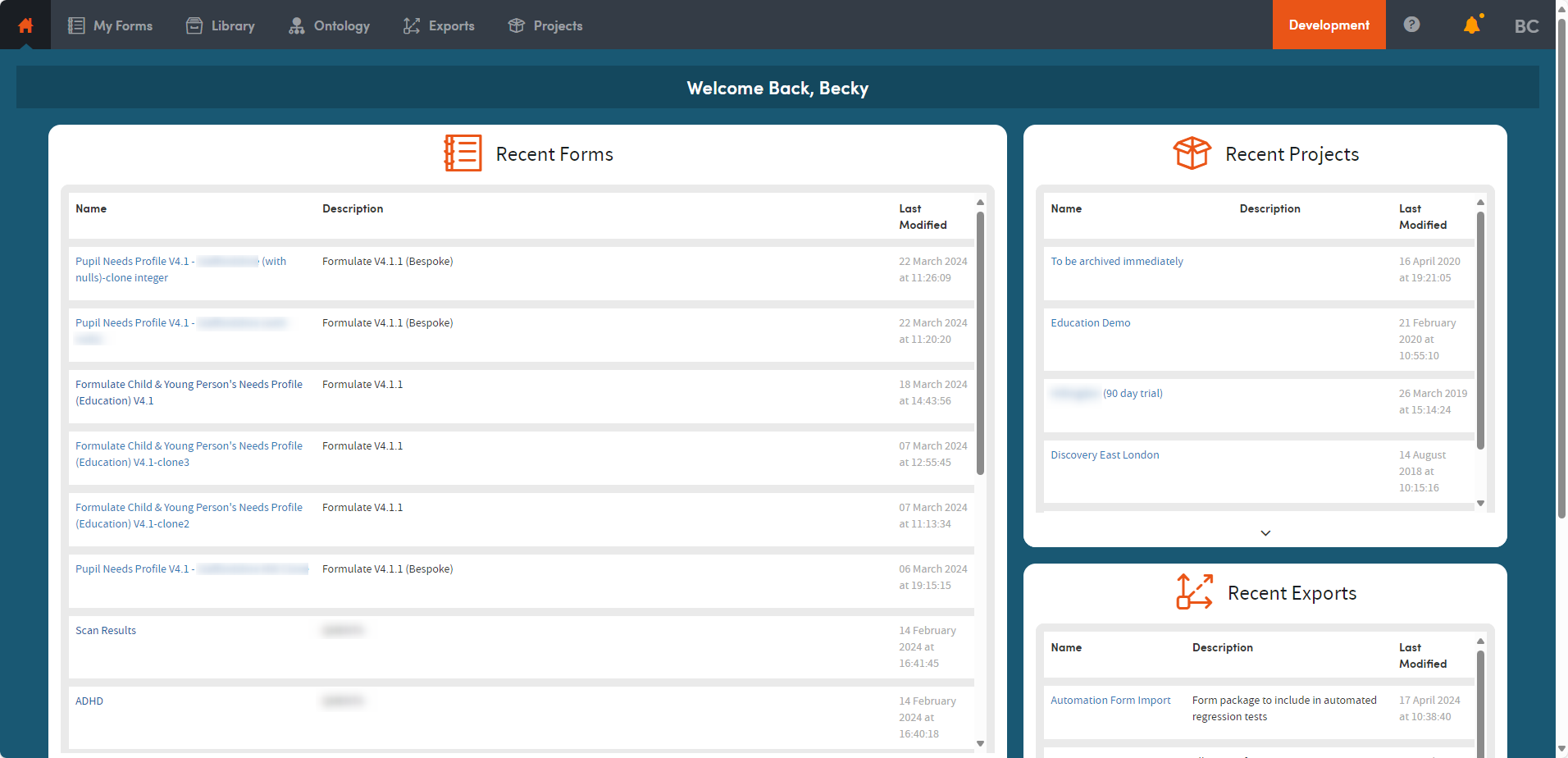
The Builder screens are divided into 2 main sections, the top menu bar and your work area. The top menu bar doesn’t change and is always accessible as a quick navigation tool. The work area changes as you move around Builder, tailoring the available options and features to focus on the task at hand.
The top menu bar
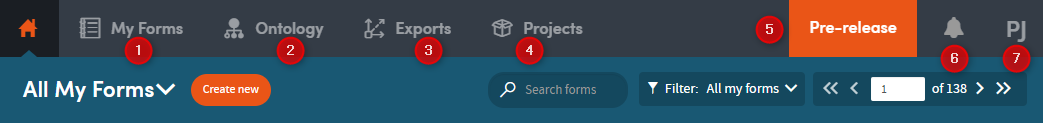
-
1
My Forms
A list of all forms available in your organisation.
-
2
Ontology
Collection of all question and answer FACEcodes available to your organisation.
-
3
Exports
Create and download export packages to import forms into your Imosphere data entry solution.
-
4
Projects
Create and generate ETL packages for loading existing data into Atmolytics.
-
5
Environment
Your current environment. This is displayed only for any training or test environments.
-
6
Notifications
The bell will turn orange to let you know of any events requiring your attention: for example, alerts for completed exports and packages.
-
7
User Menu
Click your initials to see a list with your account details and to log out. Access to the Admin area is via this link too (if available).