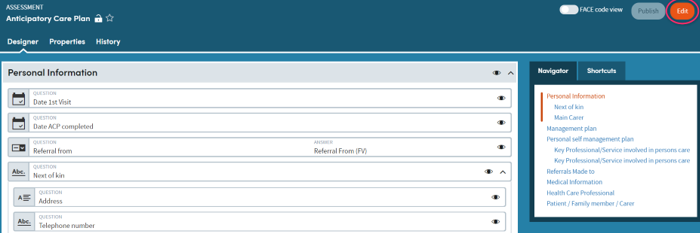View/Edit Mode
Use the My Forms screen to search for the form you wish to edit. Click the form name to enter the form designer in view mode, or the Edit icon to enter form designer in edit mode.
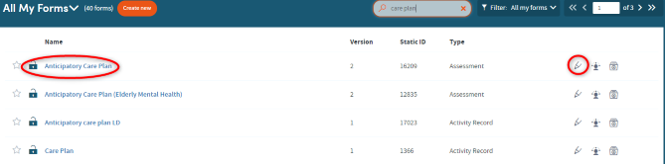
View mode allows you to quickly see more details around the form and the individual questions inside it. Use the Navigator in the right-hand panel to quickly navigate between header sections.
While in view mode, click Edit to begin editing your form.