Edit Options
To edit a question, click on the edit icon to the right of the question.

The edit screen allows you to view the question caption, FACEcodes, chosen answer group (if applicable), and any null options selected for the question.
Editing works slightly differently if a form is published. Publishing a form marks the draft as complete and is required to export a form into your Imosphere data entry solution. Publishing creates a new form version number.
Unpublished changes
For an unpublished form, editing a question has no restrictions and new questions and answers can be selected.
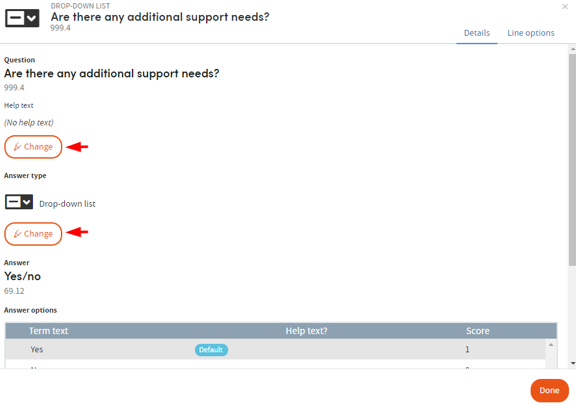
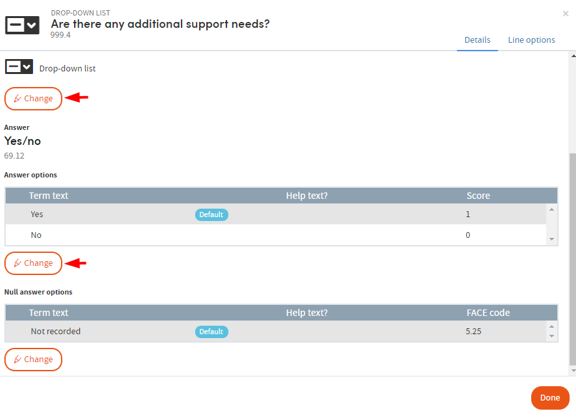
Click Change in the Question section to select a new question code. This works in the same way as creating a new question.
You can also do a Term Override to change the caption or help text of a question Click Change under the question, and then Change terms on the question screen.
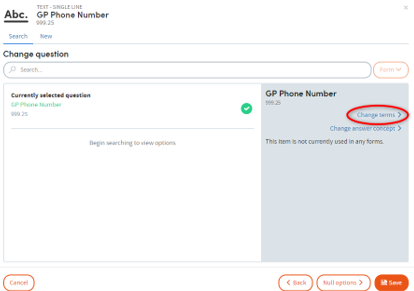
Click Change in the Answer type section to edit the answer type for the question. A list of available answer types is displayed on the next screen. Be aware that changing an answer type may affect changes previously made to the line.
Published changes
For a published form, there are more limitations around changes you can make. A published question is marked with a blue Published label in the top corner.
A question FACEcode cannot be changed for a published form. You can use the Change terms button underneath the question to do a term override (if the context of the question remains the same).
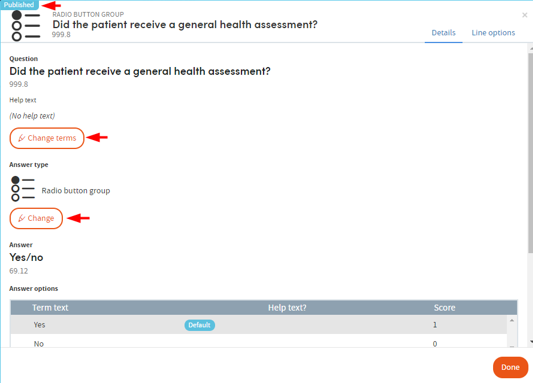
You are only able to change an Answer type for drop-down type answers and can change between drop-down layout types. You cannot change the answer type for published text, date, number or attachment fields.
For example, you can change a drop-down list to a radio group, checkbox, or tri-state checkbox, but not any other type. Other types will display greyed out.
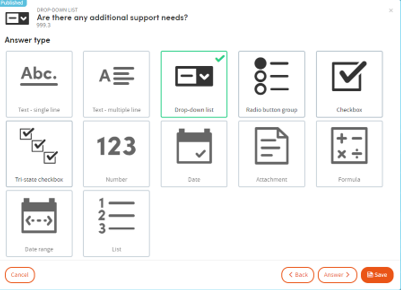
If you need to make more substantial changes to a published question (changing the question or changing the associated answer type or answer group), you will need to clone the existing question, make changes to the cloned line, and delete the original question.