Saving
Save the form as you go by clicking the Save button in the top right-hand corner or using ctrl+s on the keyboard.
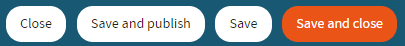
Saved fields are displayed with a green highlight, and unsaved fields are displayed with an orange highlight. If there are invalid changes (e.g. duplicate question/answer pairings), an error message will display, and any invalid fields will be highlighted red.
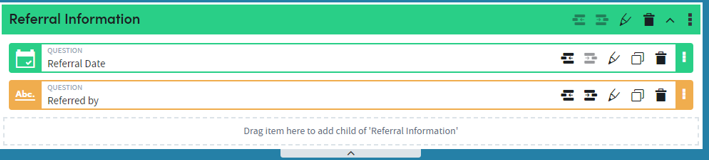
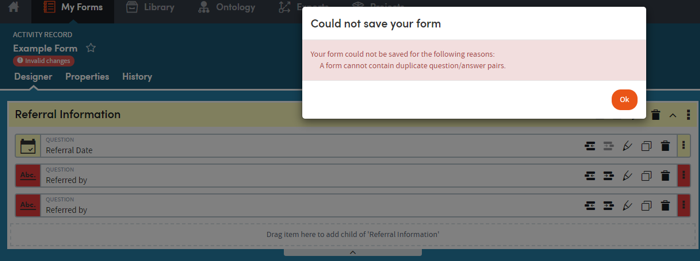
Use Save and close to save the form and exit edit mode. Use Close to exit edit mode and discard any unsaved changes. Use Save and publish to immediately publish any changes when saving.