Null Answer Options
Choose null answers to be associated with each question.
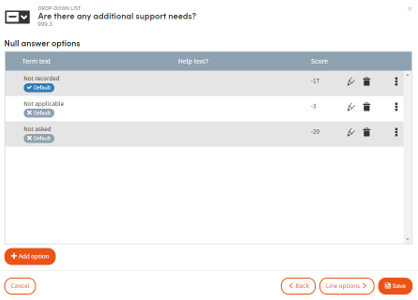
All questions will have Not recorded as a default null. Use this screen to change or add the null (multiple nulls are only allowed for drop-down questions).
You can search for an existing null or add a new null with the orange Add option button. For answer types that only allow one null option, you will need to delete the existing null option before adding a new one.