History Tab
Click History to view the version history for your form
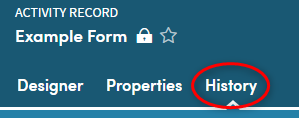
Here you can view information for all published versions of the form and any unpublished drafts. Whenever a form is saved, a new draft version is created.

This tab shows version numbers, which user has modified the form and when (Created by and Created on) and publishing properties (as set in the Properties tab).
Clicking a version number link will open a new window with a read-only view of a previous form version. The grey highlight in the History tab shows which form version you are currently viewing.
You can also use this screen to Clone a version of the form.