Creating a new Question
Always start by searching for an existing question to reuse before creating a new one. If your chosen question doesn’t already exist, you can create a new question either by clicking the New tab at the top of the screen, or the Create button under the search results.
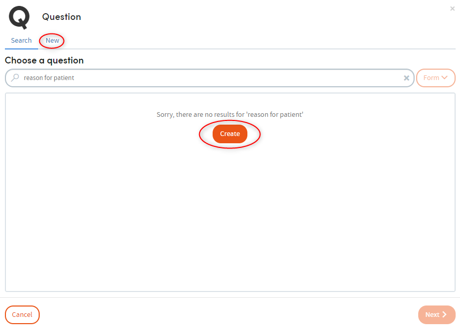
Choose the question Term text and Help text. Help text is optional and displays as the guidance text within your Imosphere data entry solution.
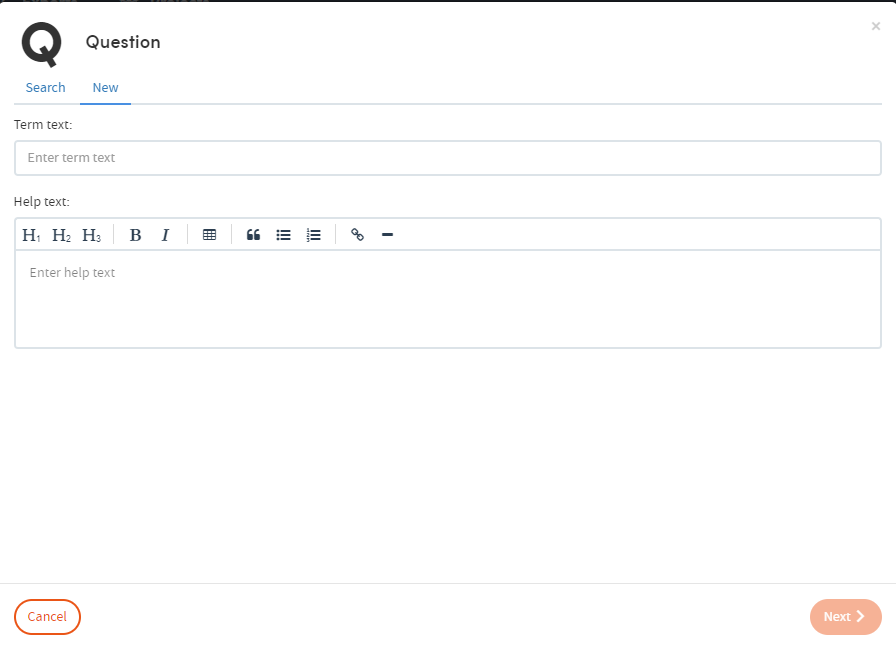
Click Next to create your new question and move on to the next stage of the wizard.
Select an Answer Type
A list of available answer types is displayed. Selecting an answer type directly from the Toolbox rather than Question will skip this stage.
Click here for more details on different answer types.
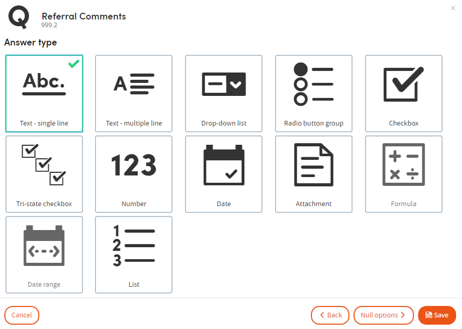
If the chosen answer type doesn’t have any mandatory additional steps (such as choosing answer options for a drop-down list), then the Save button will be shown in the bottom of the window.
From here, you can opt to save (if applicable) to add your question to the form or advance to the next step. The next step varies depending on the answer type selected. For basic answer types (text, date, attachment) the next step will allow you to select Null options.