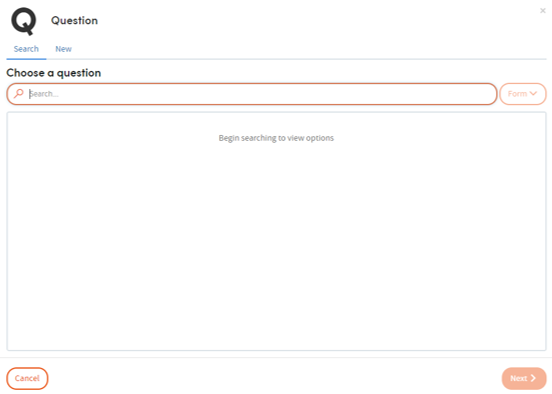Adding a Question
To start building a form, start from the Designer tab and add a question using the Toolbox in the right-hand panel.
A question can be added either by selecting the Question option within the Line types section, or by selecting a specific answer type in the Answer types section. More information about specific answer types is available here.
Add a question either by dragging your chosen option into the designer panel, or by clicking the orange + section against the option to add the question directly to the bottom of the form.
The question wizard will open. You can exit the wizard to discard any changes any time by clicking Cancel or the x in the top corner.