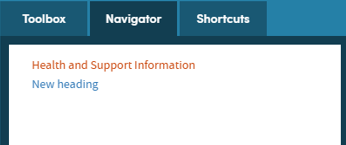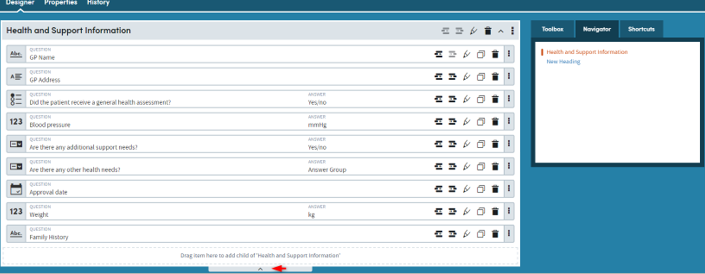Adding a Heading
It is good practice to split forms into sections using a Heading, followed by either a sub-heading or a question.
Drag and drop Heading from the Toolbox into your form.

Creating a heading is the same as creating a question, without any null options.
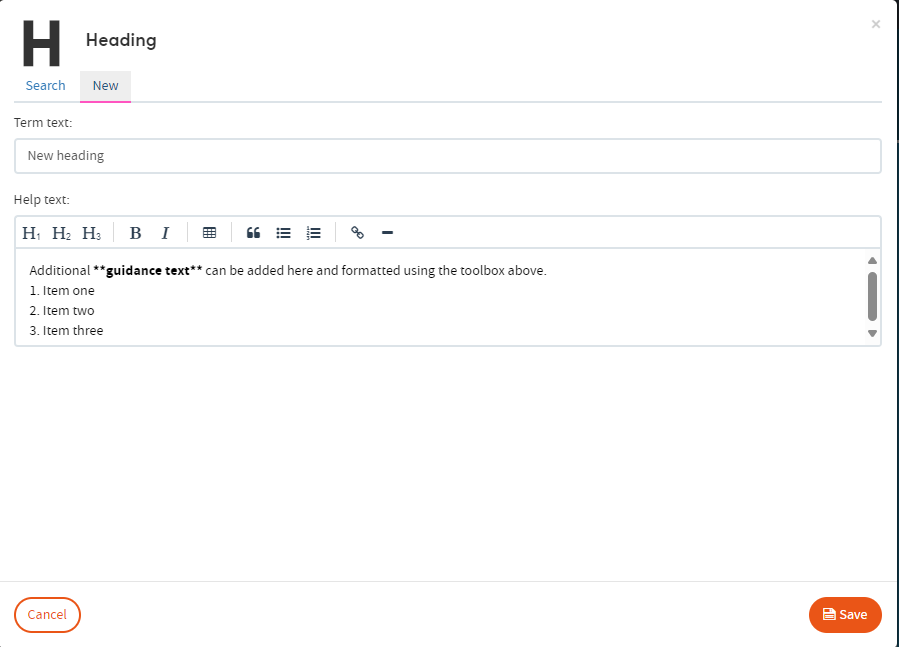
After creating a heading, drag and drop existing or new questions into Drag item here to add child of… or use the indent icon next to the question to add the question to the header section.
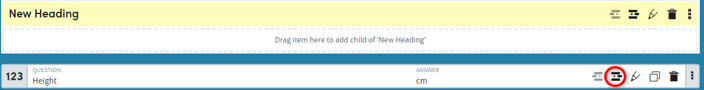
Navigate easily between headings using the Navigator in the right-hand panel, and collapse/open sections using the collapse icon under the section.