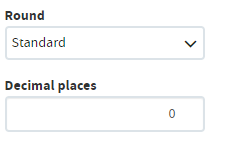Creating a formula
Drag and drop items from the Toolbox into the left-hand panel to start building a formula. You can also type directly into the formula box. Use the Shortcuts tab to view available keyboard shortcuts.
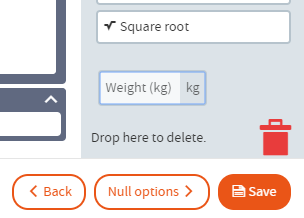
Drag and drop existing formula items to rearrange, or into the bottom right hand corner to delete.
Rounding
Click on the Rounding tab to adjust the type of rounding used (change if you always want the output to round up or down). You can also adjust the decimal places of the output.