Importing Answer Options
Use the Import button on the answer options screen to import answer options from a CSV file. This is a good time saver if you have more than 8 answer options.
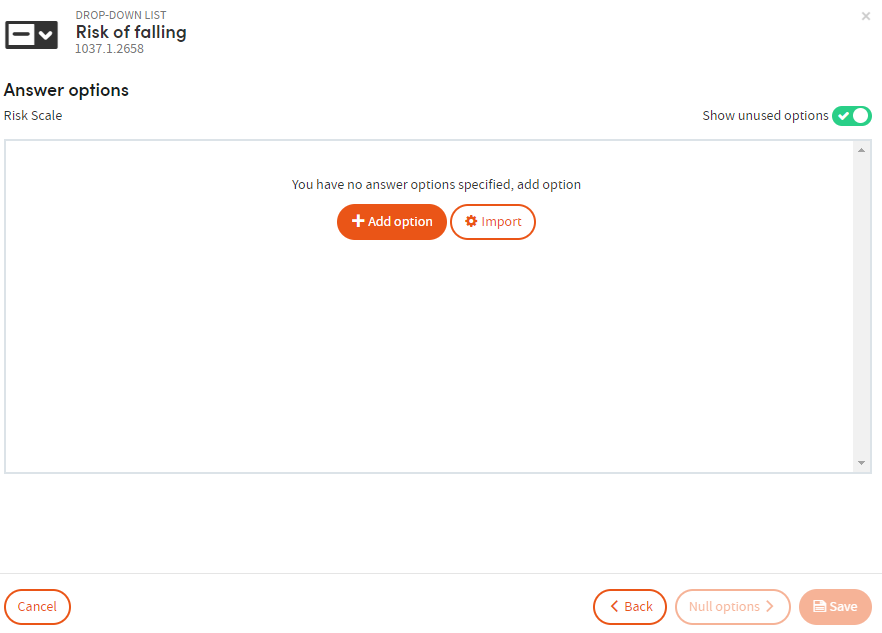
After clicking Import you will be taken to the import screen.
Copy and Paste your answer options into the box. The import works by one answer option per line, comma separated. There is no set order for importing, as this will be selected at the next stage.
You are able to import:
- Term text
- Help text
- Value (numeric score)
- Synonyms
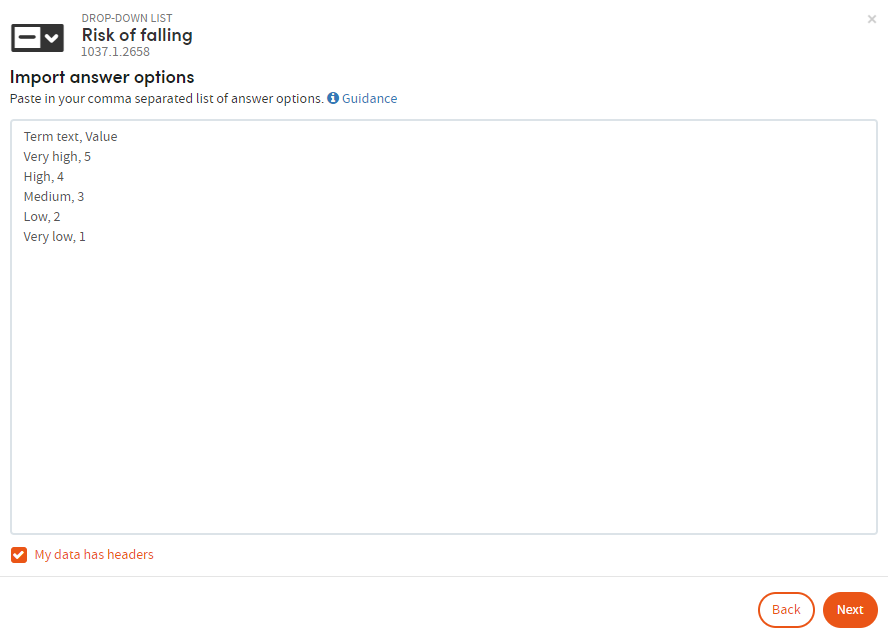
Use the My data has headers option to discount the top line when importing.
Click Next to select which column aligns to Term text, and any other answer options you are choosing to import.
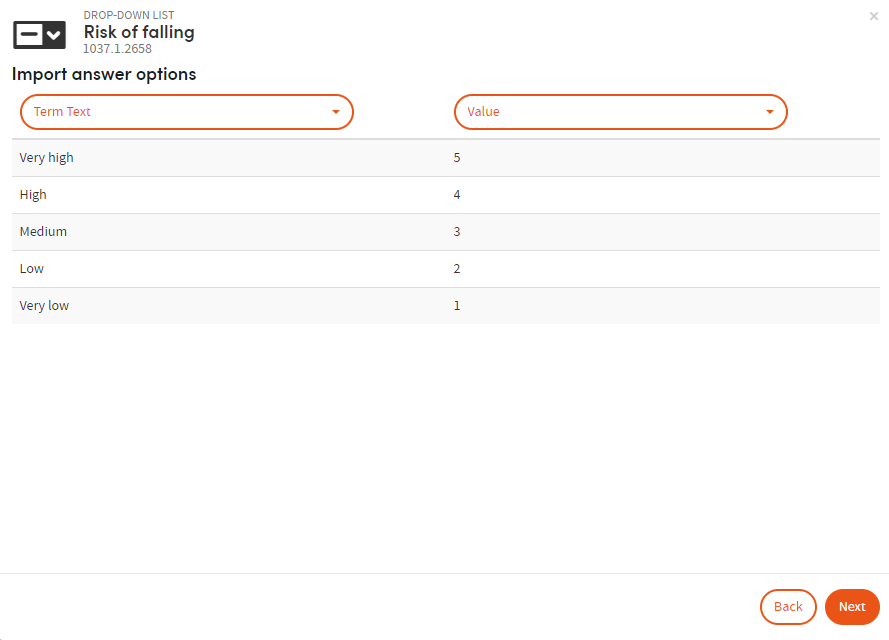
Click Next to validate your data. If successful, the answer will be imported and will appear as normal answer options.
If unsuccessful, you are taken back to re-format the data.
The validation will fail if there are duplicate term texts being imported.