Adding a new answer group
After clicking New, choose a name for your new answer group. This name is for reference purposes and will not be displayed within your Imosphere data entry solution.
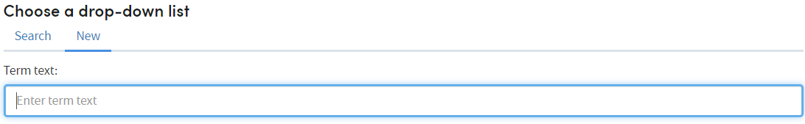
Click Answer options to move to the next stage. From here, click the orange + Add option button to begin adding answer options to your answer group. For large answer groups, use the Import option.
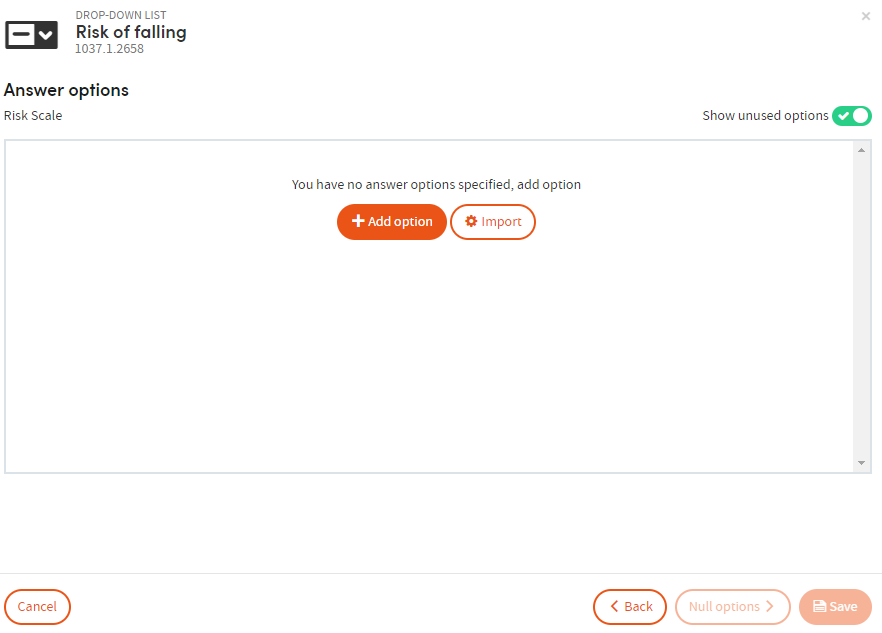
For each answer option, you can pick the answer term text, brief text, help text, term synonym, and the numeric value.
- Term Text is the caption that will be displayed in your Imosphere data entry solution.
- Brief Text is an optional abbreviation if the term text is long.
- Help Text is optional guidance text that will display in your Imosphere data entry solution.
- Term Synonym is used when generating ETL packages (not applicable for your Imosphere data entry solution only users).
The numeric value for an answer option will not be displayed on the finished form, but is used for reporting purposes, as well as for creating calculated fields based on answer scores.
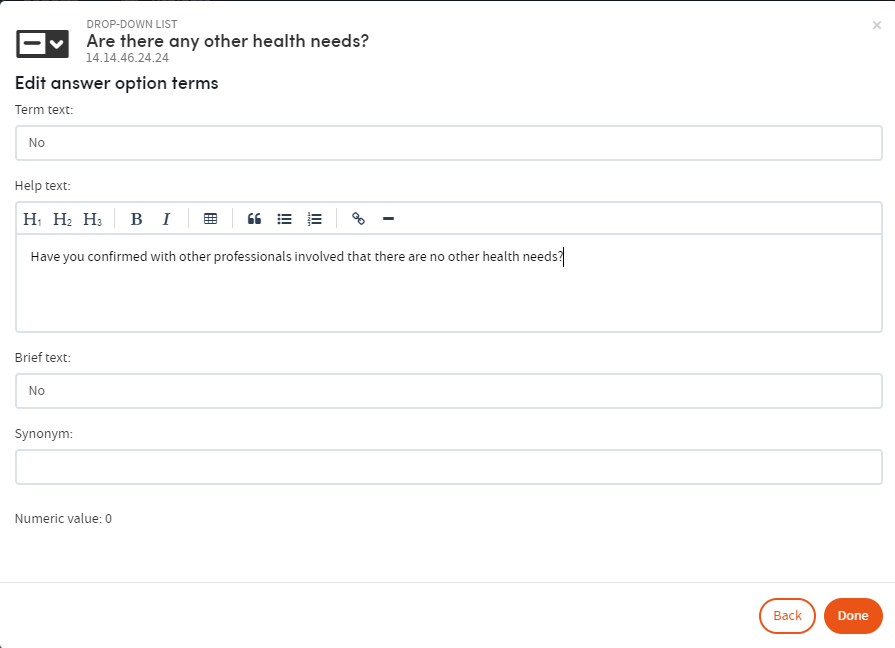
Click Done to add the answer option and return to the Answer options screen, where the new option will be displayed.