Drop-down Lists
Drop-down lists allow you to select from a set list of answers options. There are several ways to display lists in Builder:
- Drop-down lists
- Radio button groups
- Checkboxes
- Tri-state checkboxes
These primarily work in the same way but will display differently within your Imosphere data entry solution.
Use a basic drop-down list as an answer type when the drop-down contains lots of answer options, or answer options with long captions.
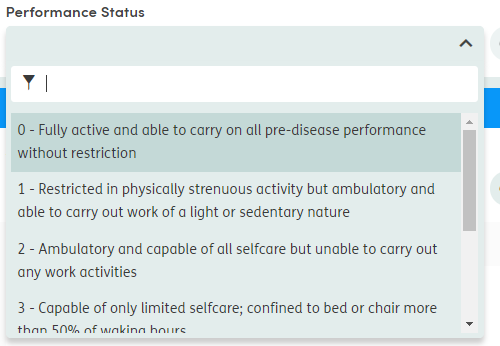
Drag the Drop-down answer type from the Toolbox into your form.

After selecting or creating your question, click Next to go to the Choose a drop-down list screen.
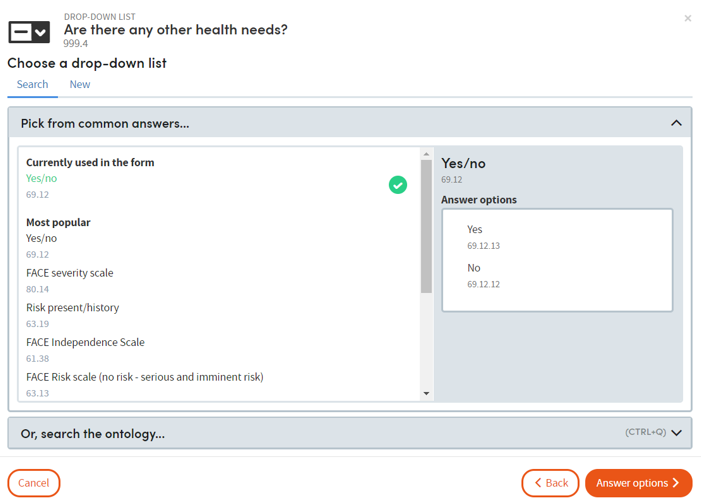
This screen will display answer groups Currently used in the form as well as Most popular answers across your organization. Individual answer options are displayed in the right-hand panel.
Clicking the Or, search the ontology… tab will open the search panel to find existing answer groups. If a new answer group is needed, click the New button.