Subforms
To create a repeatable section or table, first create a subform to hold the repeatable questions.
Click Create new from the My Forms tab to create a new form. Change the Form type to Subform.
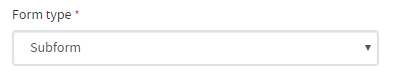
Add any questions you want to be repeated into this form.
The questions within the subform will be displayed as table columns if the repeatable section is displayed as a table.
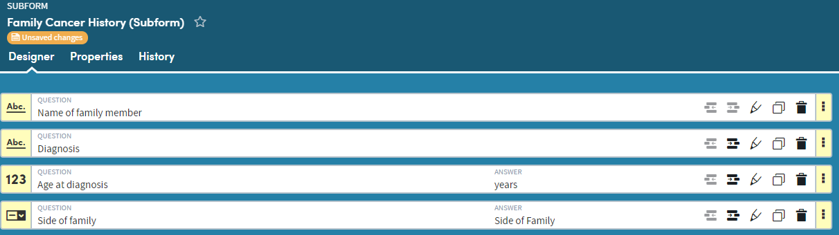
Save and close the subform when finished (subforms cannot be published).
Click the Properties tab to view a list of all forms using the subform (and the version used).
