Creating an auto-completable section
To create an auto-completable section in builder, first add a Heading into your form by dragging the heading line type from the toolbox.
This heading must be at top-level within the form (not indented or a child of another form item).

Choose your header question and click Line options. Select the option for Section is autofillable, and then click Save to add the heading to your form.
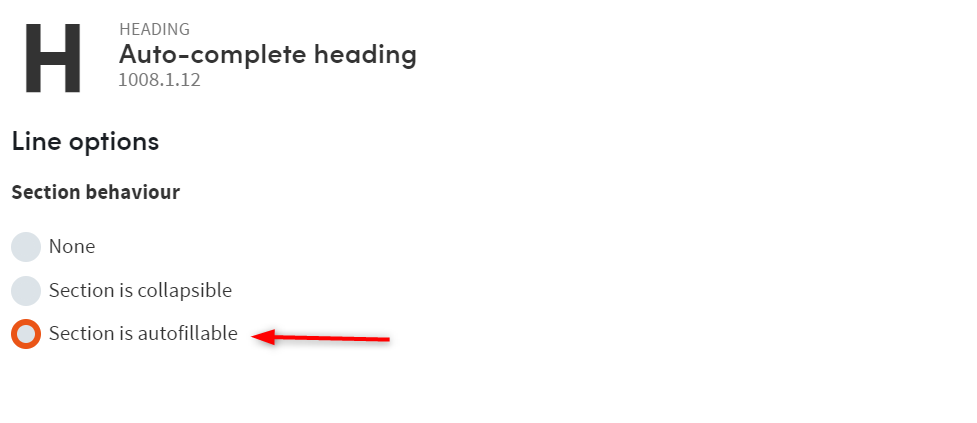
Add any questions that will be included in the section above the trigger question.