Auto-complete answers
Questions after the trigger question will auto-complete in your Imosphere data entry solution if the following conditions are met:
- The question is a drop-down.
- The question does not have This form item requires manual entry selected within Line options.
- The question is within the header section marked as This form item can be auto-filled.
For each question that meets these criteria, you can choose whether the auto-complete will enter the default answer option or the default null option.
In the Answer options and Null options tabs, ensure that whichever answer option or null option you want the auto-complete to choose is marked as a default.
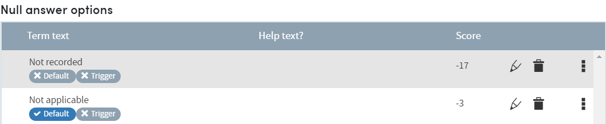
Click Line options and change the Default answer for autofill (within Autofill settings) to either Answer option or null option, depending on which option you want to fill from.
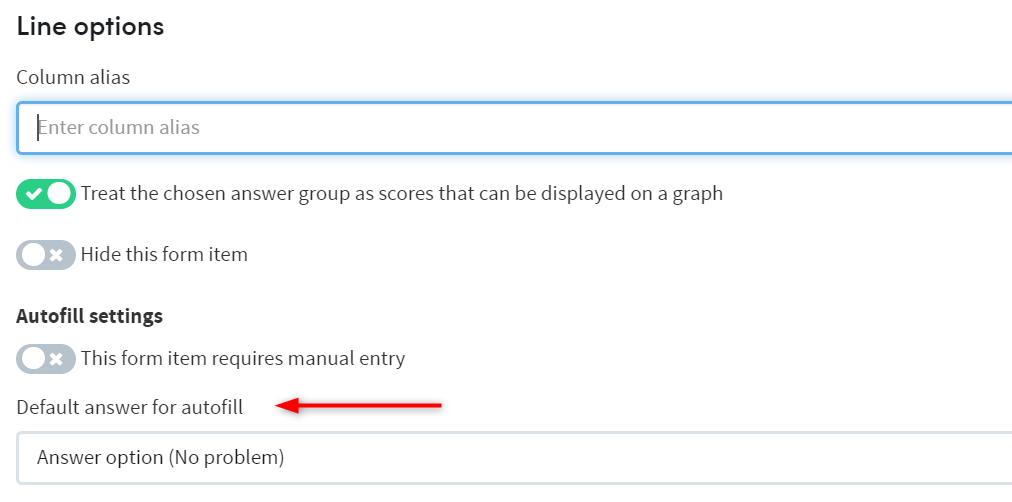
If you have a drop-down that you do not want including in the auto-completion, select This form item requires manual entry on this screen.