Cloning Forms
If creating a new form that you know is similar to an existing form, you can use the clone feature to create a copy of the form.
Open the form you want to clone and click on the History tab. Choose which version you want to clone from the list of published and draft versions and click the orange clone icon in the right-hand column.
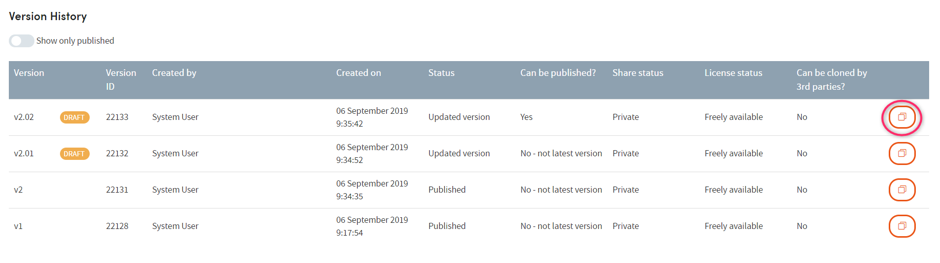
Once the clone is complete, the following message will display in the bottom right hand corner of your screen.
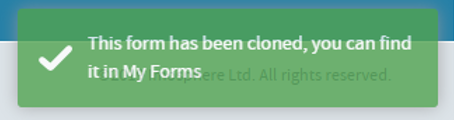
Return to My Forms, and you will see your original form plus the clone in the form list.
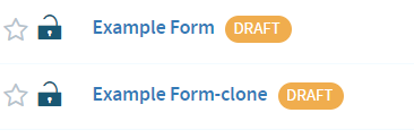
Click on the cloned form name to enter the form and then click Edit to rename the form in the Properties tab, and then make any necessary changes to your new form.