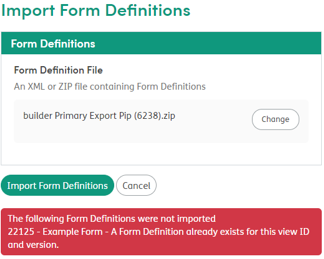Adding to your Imosphere data entry solution
Users with admin privileges to the data entry systems can import the newly created form package.
From within your Imosphere data entry solution, click your user initials in the top right-hand corner, and click Admin Page. From here, navigate to Forms and click the Import Form Definitions button.
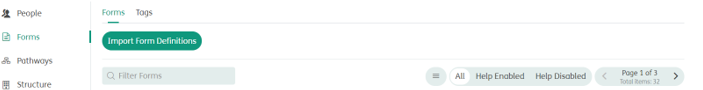
Either click Browse to search for the export file or drag and drop the downloaded zip file from your saved file location into the box.
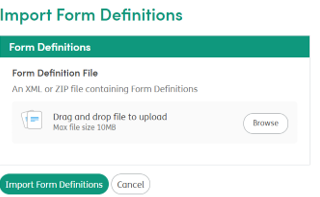
Click Import Form Definitions. If successful, the Forms tab will reload, and the following message will be displayed.
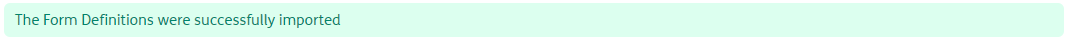
If there was an issue with the import, you will get an error like the one shown below. Common errors are importing a version that already exists in your Imosphere data entry solution or using the wrong file for the import.